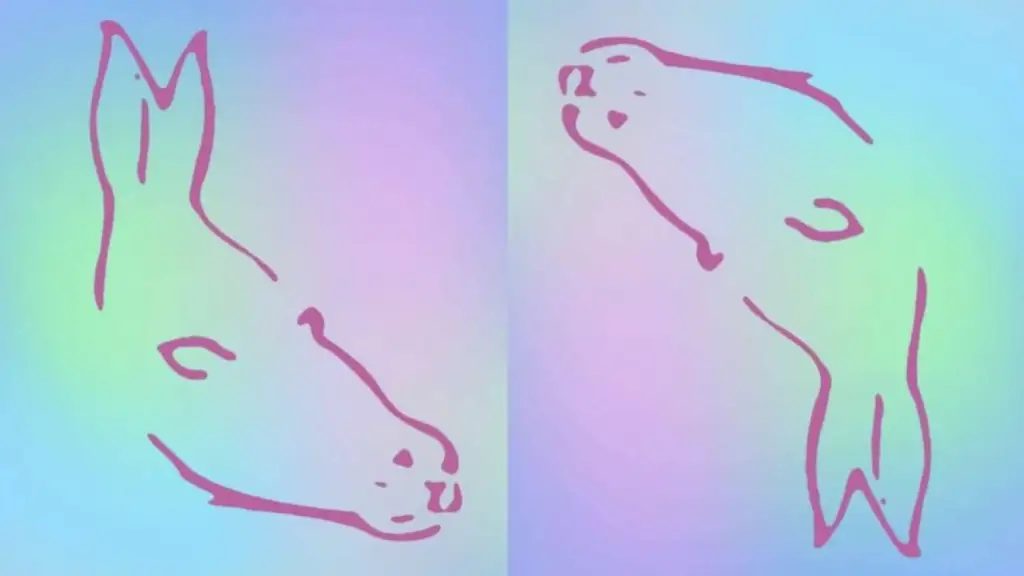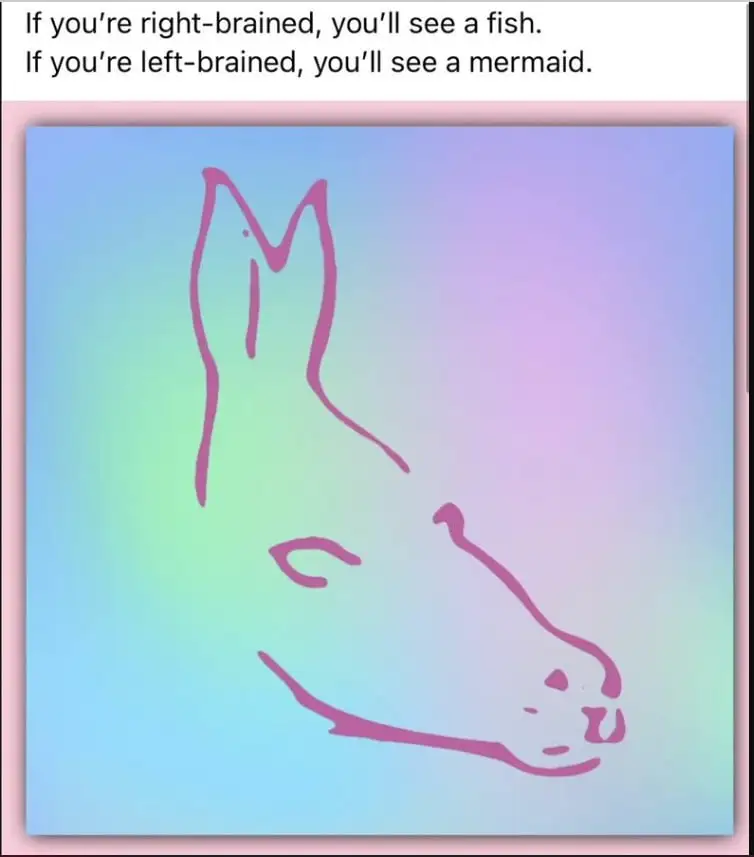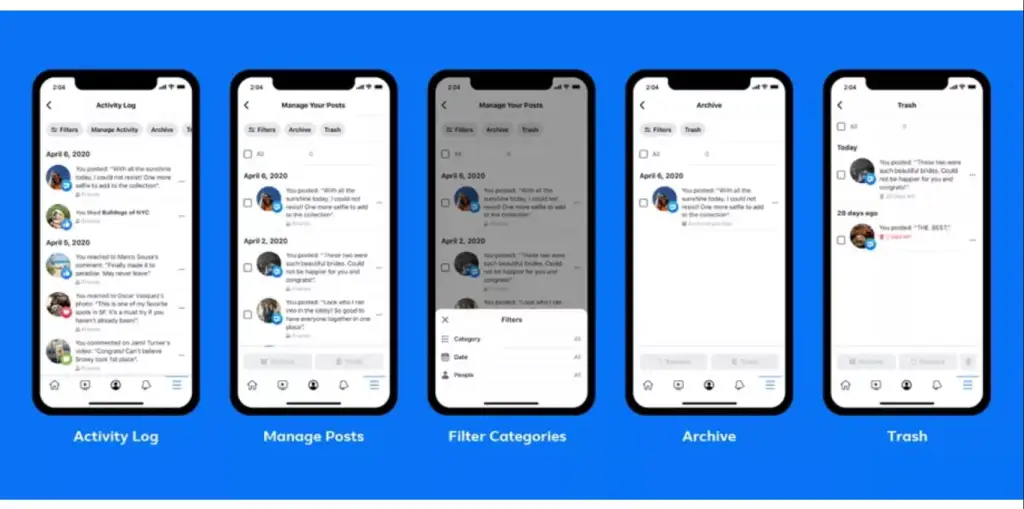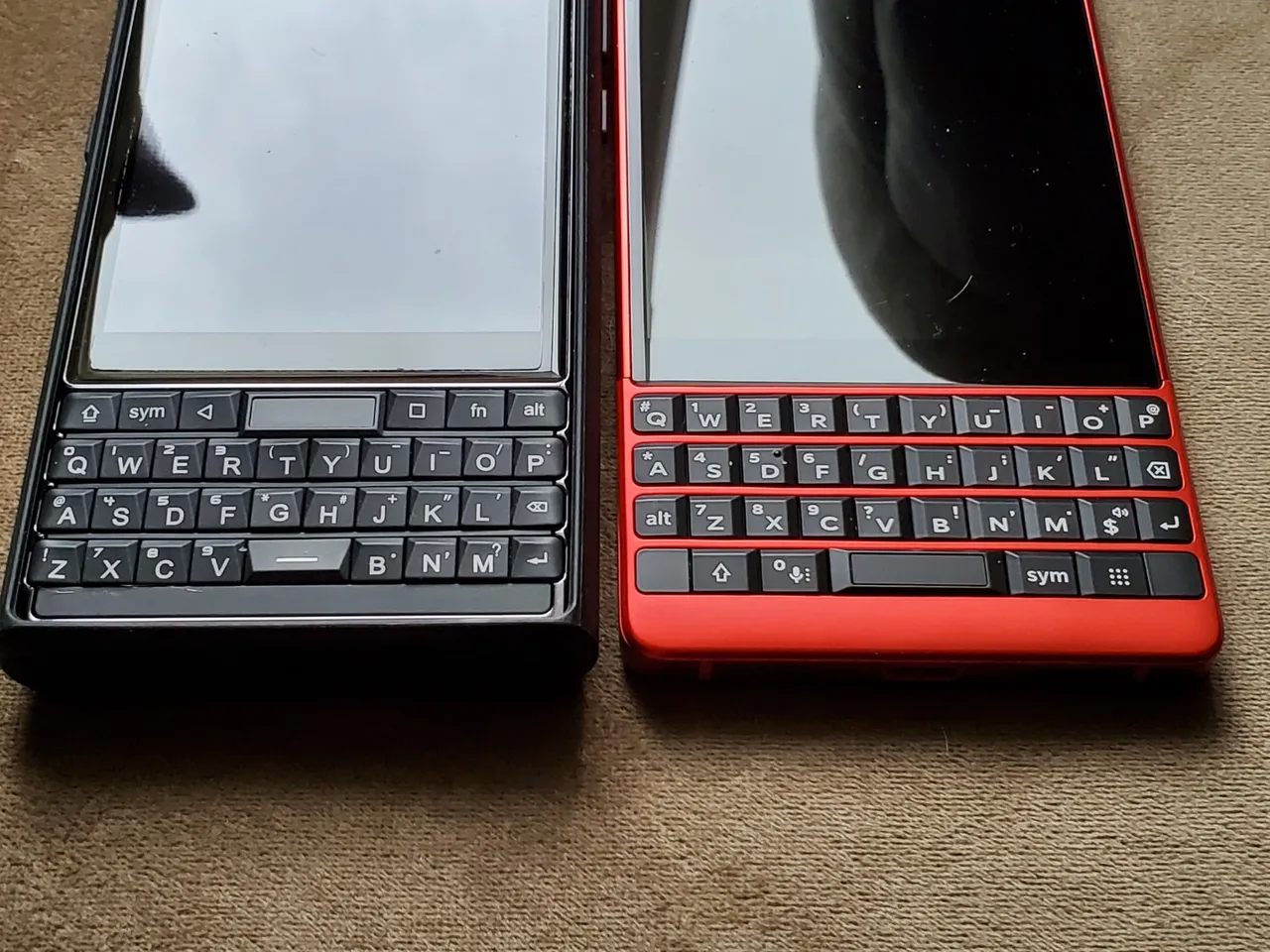You can start by cleaning your phone’s exterior, being careful not to apply excessive pressure on the display. Once the physical cleaning is done, you can move on to software customization, which can make a significant difference in just five minutes.

Begin by removing unnecessary apps from your home screen. Look at all the applications and delete any you no longer need. It’s important to avoid wasting valuable storage space and consider the possibility that these apps might run suspiciously in the background or collect personal information without your permission. Keep in mind that some applications cannot be uninstalled in the usual way, so you may need to find alternative methods to disable or remove them.
In addition to deleting apps, it’s also essential to clean up old files that are occupying storage space and potentially slowing down your phone. Most Android devices come with a built-in File Manager application, which allows you to manage all the files on your device. Check the download folder and delete any unnecessary or outdated files.
You can customise your home screen by changing the icon designs and using a different launcher to give your home screen a whole new look. This will introduce a fresh style to your device’s display. Explore the home screen settings, where you can adjust the layout of the apps. For instance, you might choose a 5×5 grid instead of the standard 4×5 grid. Various options allow you to personalize your home screen and even change the style of notifications.
Optimizing your device settings can greatly enhance your user experience. Take this opportunity to go through your settings and make changes according to your preferences. Consider enabling Dark mode, as it not only adds a touch of beauty to the display but also helps conserve battery life. Ensure that only essential apps appear on your home screen, minimizing clutter and improving usability.
Furthermore, it’s crucial to customize your privacy settings. Double-check which apps currently have access to your personal data and ensure that you don’t allow any unwanted access. By regularly reviewing and managing your privacy settings, you can prevent potential leaks of important documents and protect your sensitive information. Don’t overlook less conspicuous apps like a compass, barcode scanner, or document scanner, as they may prove useful in emergency situations.
By following these techniques and taking the time to personalize your device’s settings and appearance, you can breathe new life into your smartphone, even if you haven’t yet received the latest Android update.