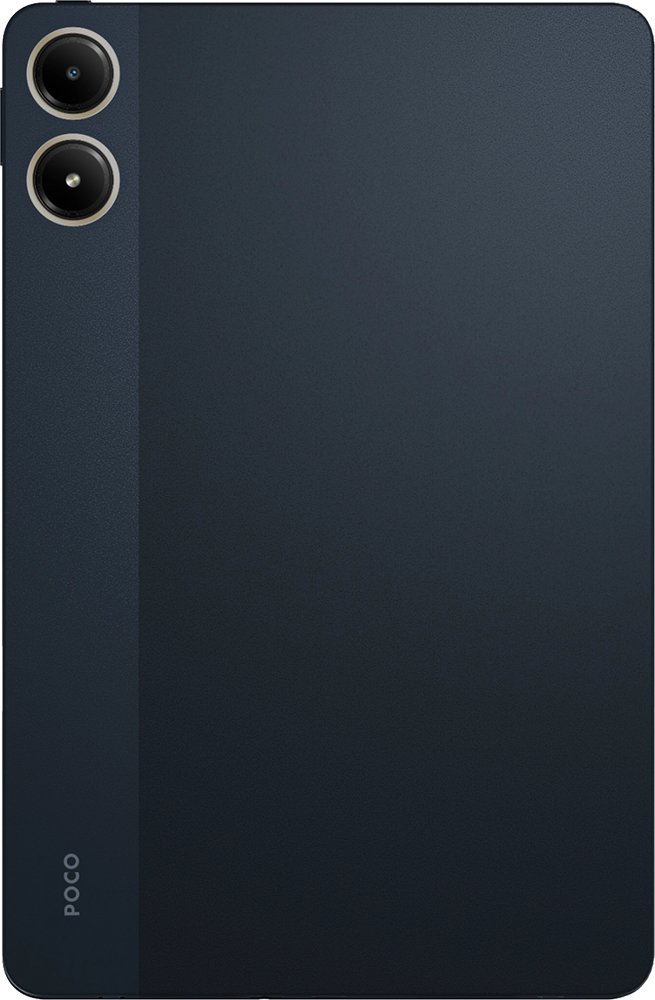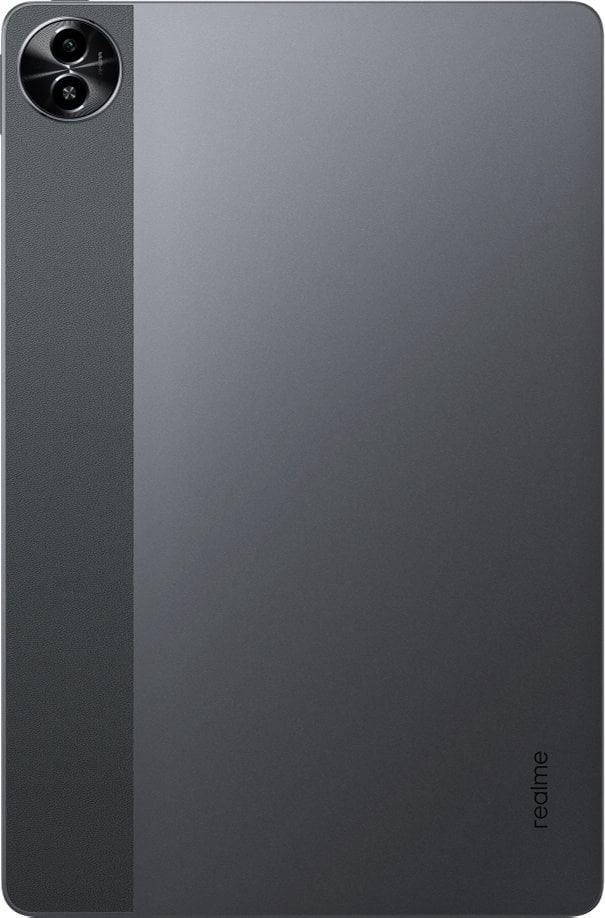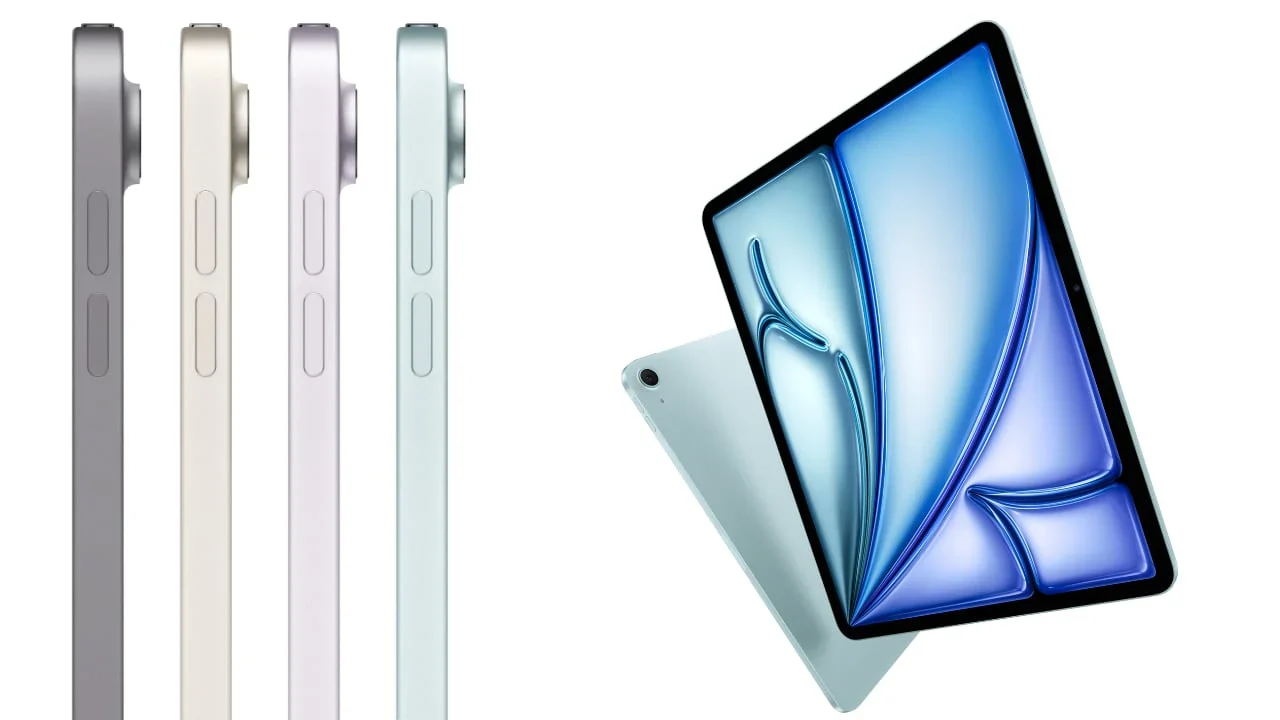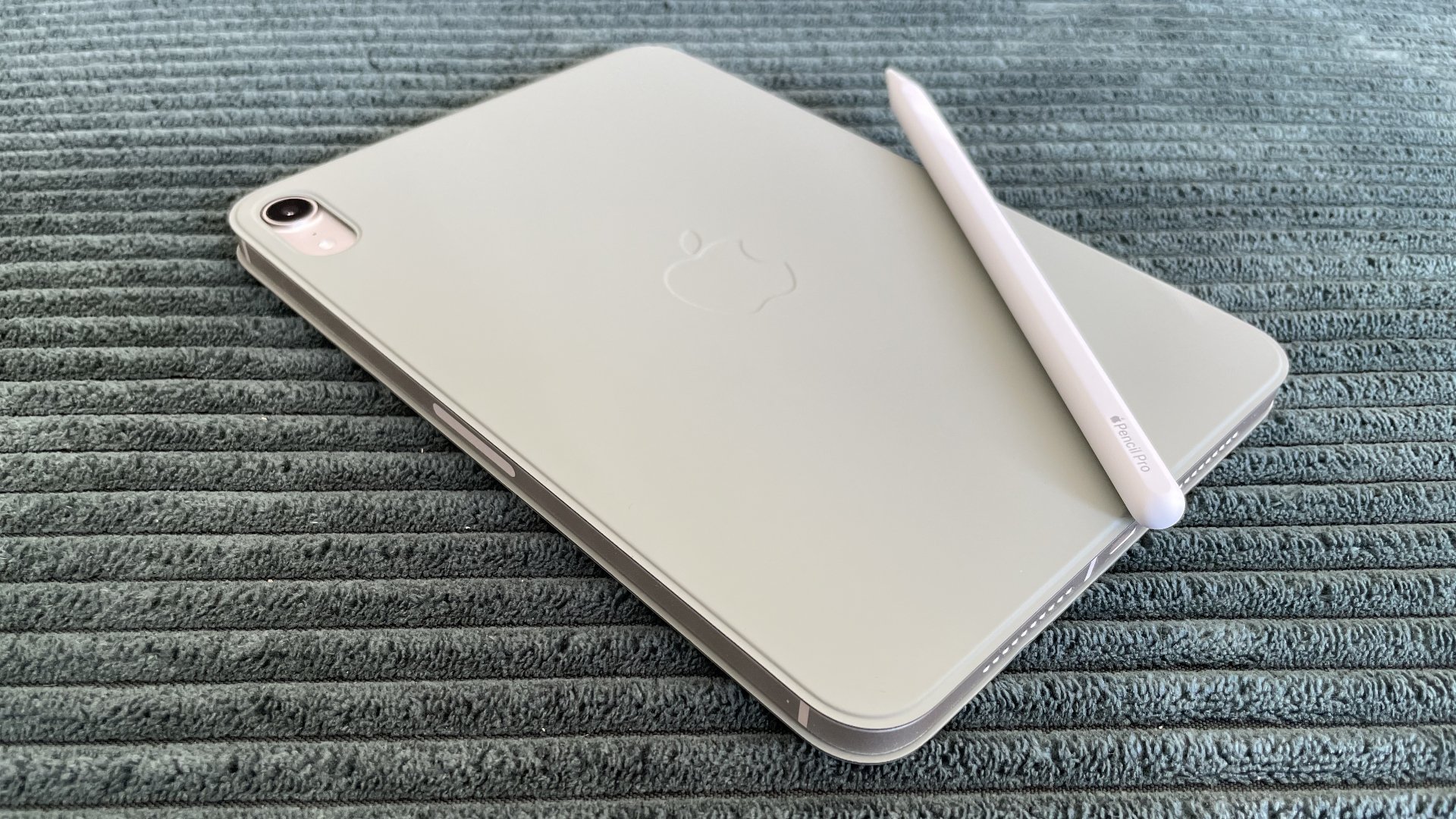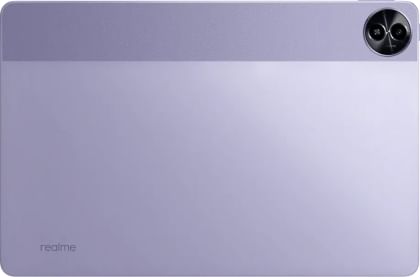Design & Build
- Slim Build
- IP52 Rating
- Available in Three Colors
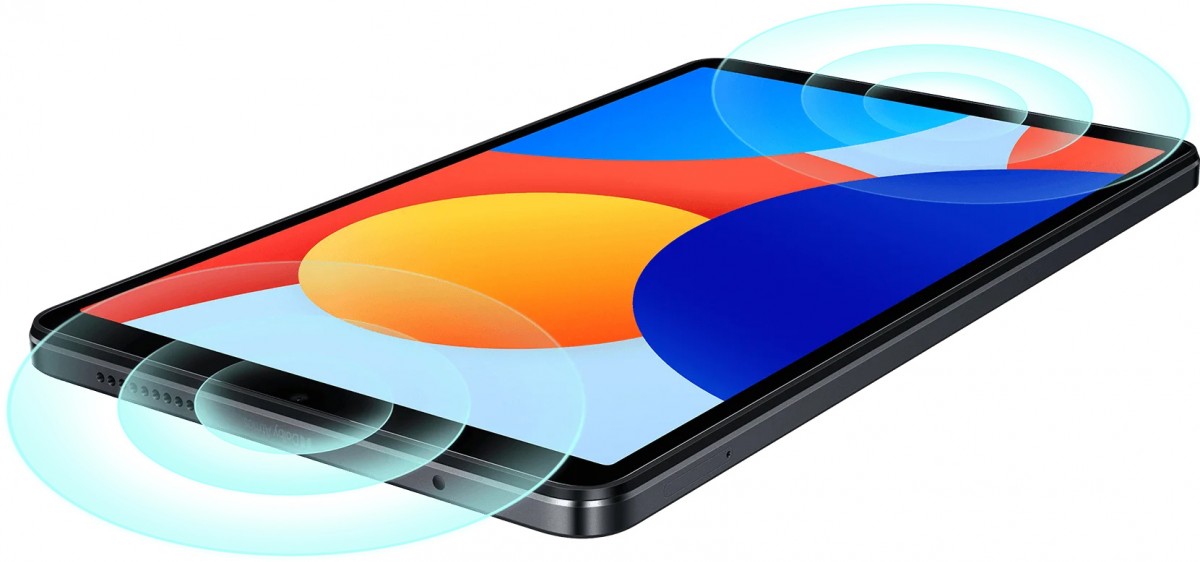
The Redmi Pad SE, priced at approximately $199 USD, features a sleek aluminium alloy finish and comes in Lavender Purple, Graphite Grey, and Mint Green. I tested the Graphite Grey variant, which exudes a refined and sophisticated look. The other colors cater to those who prefer bolder aesthetics.
At 7.36 mm thick and weighing just 478 g, the tablet is slim and lightweight, making it easy to slip into bags and comfortable to hold. It’s noticeably lighter than the Galaxy Tab A8 by 30 g. While the box doesn’t include a case, the IP52 rating offers some protection against dust and water spray.
During testing, the paintwork around the charging port showed minor wear and tear, which might be worth considering for long-term use. Accessories like a case/stand and a stylus are available on Mi.com, though there’s no official keyboard. Third-party Bluetooth keyboards are compatible.
The bottom houses a USB-C charging port and a 3.5mm headphone jack, while the power button is on the top. On the right side, you’ll find the volume rocker and a microSD card slot. However, this is a Wi-Fi-only model, so it won’t support SIM cards.
There’s no fingerprint sensor, which is typical for budget tablets, but the face recognition works effectively in daylight. It struggles in low light or when wearing glasses. Alternatively, a passcode or pattern can be used for security.
Screen & Speakers
- 11-Inch LCD Display
- 90Hz Refresh Rate
- 400 Nits Brightness
The Redmi Pad SE is equipped with an 11-inch LCD display with a resolution of 1920 x 1200, a 16:10 aspect ratio, and 207 PPI. It supports a 90Hz refresh rate, offering smooth scrolling and responsive graphics. Users can switch between 60Hz and 90Hz, or enable a balanced mode for automatic adjustments.
Indoors, the display is vibrant and clear, but 400 nits of typical brightness can make it challenging to use in bright sunlight due to glare. Despite being an LCD panel, the display performs well for streaming services like Netflix, YouTube, and Twitch.
The quad-speaker setup supports Dolby Atmos, delivering colorful and detailed audio. Bass tones even have a slight thump, enhancing the media experience significantly.

Specs & Performance
- Snapdragon 680 Processor
- 4GB RAM, 128GB Storage
- Expandable up to 1TB
The Redmi Pad SE runs on the Snapdragon 680 chipset, coupled with 4GB RAM and 128GB of storage, expandable up to 1TB with a microSD card. Some markets offer higher RAM options.
Performance is sufficient for basic tasks like web browsing, video streaming, and note-taking. However, the tablet is slow to boot and occasionally lags when switching between apps. Benchmark results show it outperforms the Galaxy Tab A8 and Nokia T21 but is on par with the Oppo Pad Air.
Light games like Genshin Impact are playable, though the device defaults to low graphics settings and still experiences occasional lag and pop-ins. For smoother performance, stick to simpler games.
Cameras
- 8MP Rear Camera
- 5MP Front Camera
The cameras on the Redmi Pad SE are basic but functional, as expected in this price range. The 8MP rear camera captures clear shots in good lighting, handling greenery and indoor conditions well, though distant textures lose clarity. In low light, results are blurry, and the Night Mode doesn’t significantly improve details.
The 5MP front camera is best for video calls. It softens details and produces muted colors in selfies. Annoyingly, Xiaomi enables beautify mode by default, promoting unrealistic beauty standards.
Both cameras support 720p and 1080p video recording at 30fps, suitable for casual use.
Battery Life & Charging
- 8000mAh Battery
- Two-Day Battery Life
- 10W Slow Charging
The 8000mAh battery is a standout feature, delivering up to two days of usage with the 90Hz refresh rate enabled. Power-saving modes and variable refresh rates can extend this further.
Charging, however, is a weak point. With the included 10W charger, it takes around three hours to fully charge, and only 16% charge is achieved in 30 minutes. This charging speed lags behind many competitors.

Software
- Android 13 with MIUI 14
- Two Years of OS Updates
The Redmi Pad SE runs MIUI 14 over Android 13, providing access to Google apps like Gmail, Drive, and Photos. Xiaomi includes some pre-installed apps, though it’s less intrusive compared to other brands.
The user interface has a split quick settings panel, reminiscent of iOS, with notifications accessed separately. However, Xiaomi only promises two years of OS updates and three years of security patches, limiting long-term software support.
Price & Availability
At around $199 USD, the Redmi Pad SE offers great value. It’s competitively priced against alternatives like the Galaxy Tab A8 and Nokia T21 while delivering a lighter design, better battery life, and superior audio. Unfortunately, it’s unavailable in the U.S., but it can be purchased via Mi.com and Amazon in supported regions.
For buyers seeking an affordable tablet with solid battery life and good media features, the Redmi Pad SE is a compelling option.
Conclusion
The Xiaomi Redmi Pad SE is an impressive budget-friendly tablet that delivers solid performance for its price. At $199 USD, it offers a sleek design, vibrant 11-inch display, Dolby Atmos quad speakers, and an exceptional battery life that easily lasts up to two days. While it’s not built for heavy multitasking or demanding gaming, it handles everyday tasks like web browsing, video streaming, and casual gaming with ease.
The inclusion of a 90Hz refresh rate, expandable storage, and lightweight build further enhance its appeal. However, slow charging, limited OS updates, and the absence of SIM support or advanced biometric features are drawbacks worth considering.
For anyone looking for an affordable tablet with great media capabilities and dependable battery life, the Redmi Pad SE is a compelling choice that outshines many competitors in its price range. Whether you’re a student, a casual user, or someone on a budget, this tablet is worth your consideration.