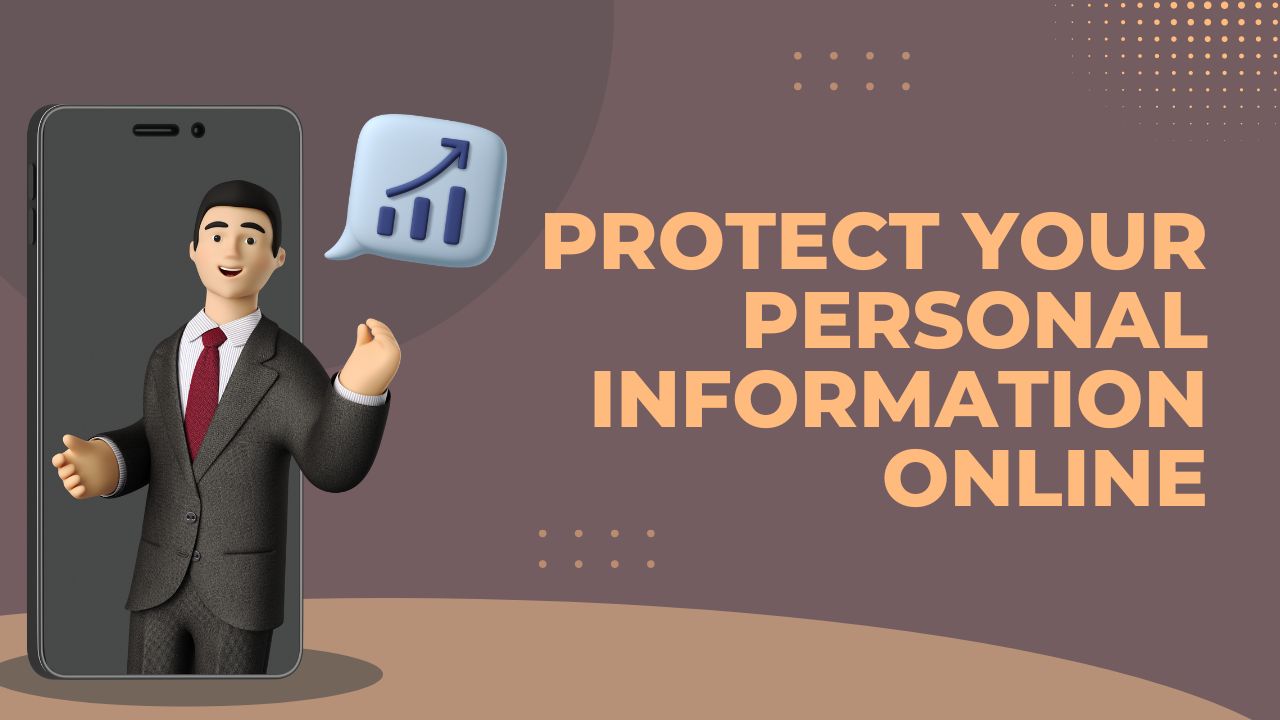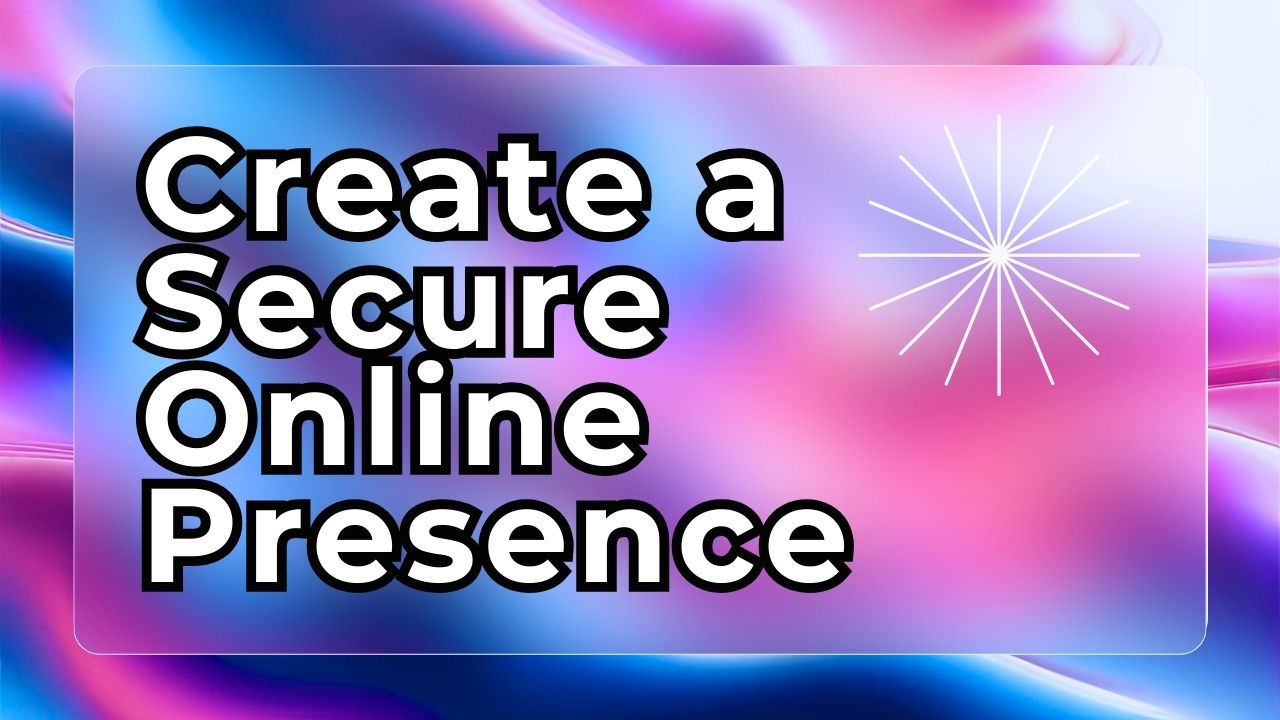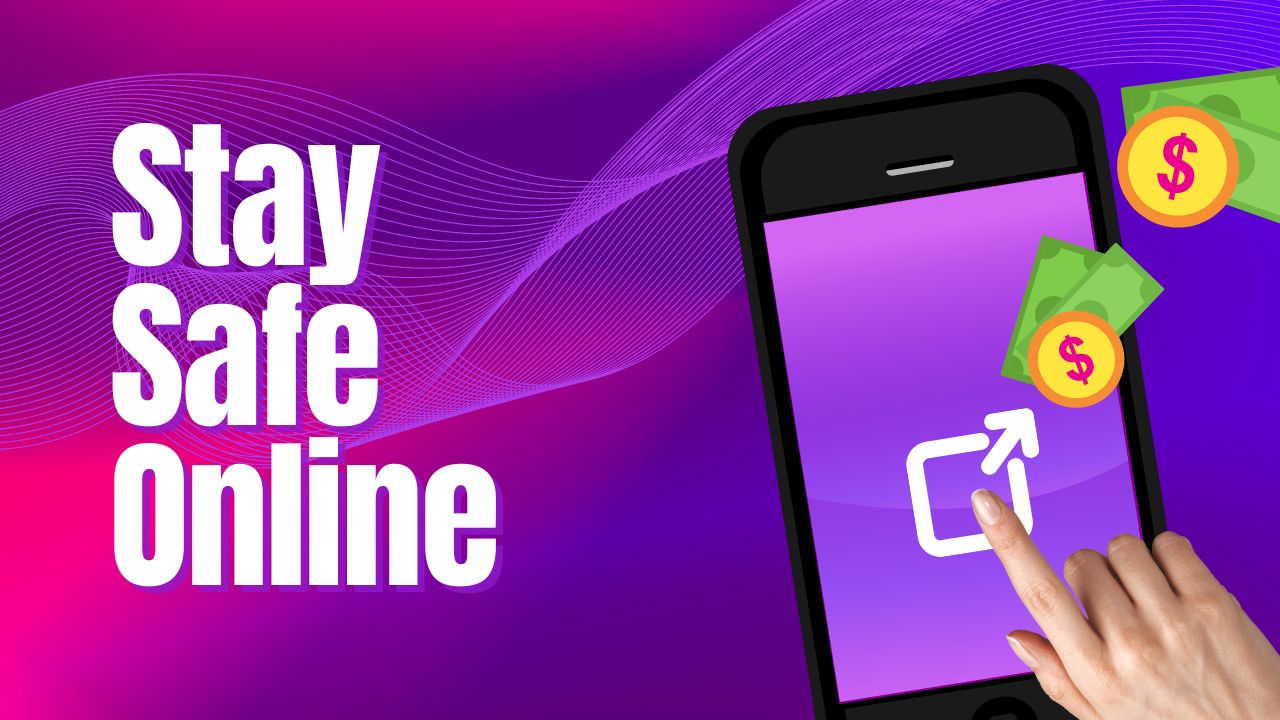In today’s digital age, protecting your online privacy isn’t just a good idea; it’s essential. If you think about it, our lives are a tapestry woven with data—social media posts, shopping habits, and even our morning coffee orders. Every click, every scroll leaves behind a breadcrumb trail. In 2024, we need to get savvy about safeguarding that trail with online privacy protection best practices. Let’s dive into the best strategies to protect yourself online this year.
Why Online Privacy Protection Matters
Imagine you’re at a party. You wouldn’t spill all your secrets to a stranger, right? The internet is much the same. When you share information online, it can end up in the hands of those who don’t have your best interests at heart. A data breach can lead to identity theft, fraud, and a long road to recovery. Plus, if companies mishandle your data, your trust in them can take a nosedive.
In the digital marketplace, trust is the currency. People are more likely to engage with businesses that respect their privacy. They want to know their information is safe. Companies that prioritize online privacy protection can build stronger relationships with their customers. It’s a win-win.
Emerging Trends in Online Privacy Protection
Regulatory Changes
This year, regulations around data privacy are tightening up. Governments worldwide are passing stricter laws to keep personal information safe. For example, the GDPR in Europe and similar laws in various states in the U.S. are evolving. Businesses must comply, or they risk hefty fines. It’s a bit like having a speed limit—everyone has to follow it to keep the roads safe. If you want to learn more about privacy regulations, check out this comprehensive guide to the GDPR.
Privacy-Enhancing Technologies (PETs)
The technology sector is abuzz with innovative tools aimed at enhancing privacy, akin to digital bodyguards for personal information. These technologies encompass encryption, anonymization, and various other methods that empower users to assert control over their data. Consequently, whether you are an individual or a business, investing in Privacy-Enhancing Technologies is essential.
Related Post: How to Protect Your Personal Information Online in 2024
AI and Machine Learning
Artificial Intelligence (AI) is emerging as a critical tool in identifying and mitigating privacy risks. AI systems possess the capability to analyze vast amounts of data to uncover vulnerabilities, providing timely alerts to users regarding any unusual activity. This proactive approach enables the detection of potential threats before they escalate, effectively serving as a vigilant guardian that operates continuously.
Transparency and User Consent
This year, organizations are anticipated to enhance their transparency regarding data practices. Effective communication about the methods of data collection, storage, and utilization is essential. By prioritizing transparency, businesses enable users to make informed decisions, thereby empowering consumers to take control of their own data.
Competitive Edge
Privacy is not merely a protective measure; it represents a significant competitive advantage. Companies that prioritize user privacy distinguish themselves in the marketplace. As customers become increasingly discerning, they are more inclined to invest their resources in businesses that emphasize the protection of online privacy. This year, it is essential to integrate privacy into your brand identity.
Best Practices for Online Privacy Protection
Keep Your Software Updated
To begin with, it is essential to update your software regularly. These updates address security vulnerabilities that could be exploited by cybercriminals, much like ensuring that all doors are securely locked at night. Just as you would not leave your home unattended and exposed, it is equally important to safeguard your digital presence. If possible, enable automatic updates to ensure that your systems are consistently protected, allowing you to rest assured in your cybersecurity measures.
Create Strong Passwords
A weak password serves as an invitation for hackers to compromise your accounts. It is advisable to refrain from using easily identifiable words, such as “password” or the name of a pet. Instead, develop complex passwords that incorporate a combination of letters, numbers, and symbols. Utilizing a password manager can assist in securely managing your passwords, functioning as a personal vault that only you can access.
Use Two-Factor Authentication (2FA)
Two-Factor Authentication (2FA) functions as an additional layer of security for your online accounts. It necessitates not only the entry of your password but also a second form of verification, such as a text message or an authentication application. This extra measure significantly reduces the risk of unauthorized access. Without implementing 2FA, your online security may be compromised, akin to leaving your front door unlocked.
Secure Your Internet Connection
Using public Wi-Fi? Proceed with caution. Public networks can be a hotbed for cybercriminals. If you must connect, consider using a Virtual Private Network (VPN). A VPN encrypts your data, keeping it safe from prying eyes. It’s like having an invisibility cloak when you go online.
Be Mindful of Social Media Sharing
Social media can be a double-edged sword. On one hand, it’s great for connecting with friends; on the other, it can expose your personal information. Review your privacy settings regularly. Limit who can see your posts and avoid sharing sensitive information. Think of it this way: not everyone needs to see your “What I Had for Breakfast” post.
Watch Out for Phishing Scams
Phishing scams are sneaky. They can come in emails or messages that look legitimate. But don’t be fooled! Always verify the sender’s identity before clicking links or providing personal information. If an offer seems too good to be true, it probably is. Trust your gut and err on the side of caution.
Limit Location Sharing
Location data can be a treasure trove of information. Many apps request access to your location, but do you really need to share it? Review your app permissions and only allow location access when absolutely necessary. It’s better to keep some things under wraps.
Educate Yourself on Data Rights
In 2024, knowing your rights is crucial. Familiarize yourself with local and international regulations regarding online privacy protection. Understand what companies can and can’t do with your information. When you’re informed, you can take action if you feel your privacy is being violated.
Conduct Regular Privacy Audits
Set aside some time to review your online presence. What information have you shared? Are there accounts you no longer use? Consider deleting old accounts to minimize your digital footprint. Conducting regular audits can help you stay on top of your privacy game.
Embrace Data Minimization
Less is more when it comes to data sharing. Only provide the information necessary for a service. If a company doesn’t need your address, don’t give it. Every bit of personal information is a potential vulnerability. Keep your data close to the vest.
Wrapping It Up
In 2024, protecting your online privacy is more important than ever. The digital landscape is evolving, and so are the threats. But with the right practices in place, you can ensure your online privacy protection. Stay informed, be proactive, and don’t hesitate to take control of your online presence.
Your digital life is like a garden. Tend to it carefully, and it will flourish. Neglect it, and you might find some weeds—like data breaches—creeping in. By following these best practices, you can cultivate a safe online environment and enjoy the benefits of a secure digital experience. So, roll up your sleeves, put on your gardening gloves, and let’s protect that garden together!