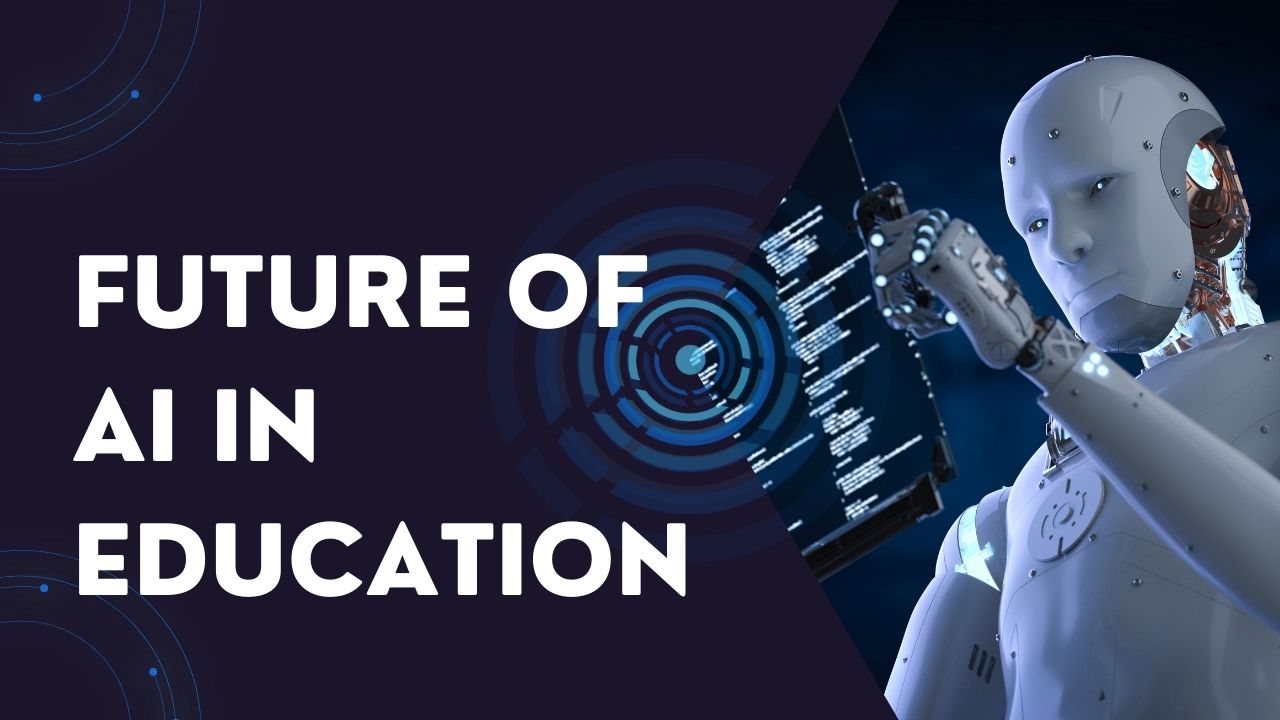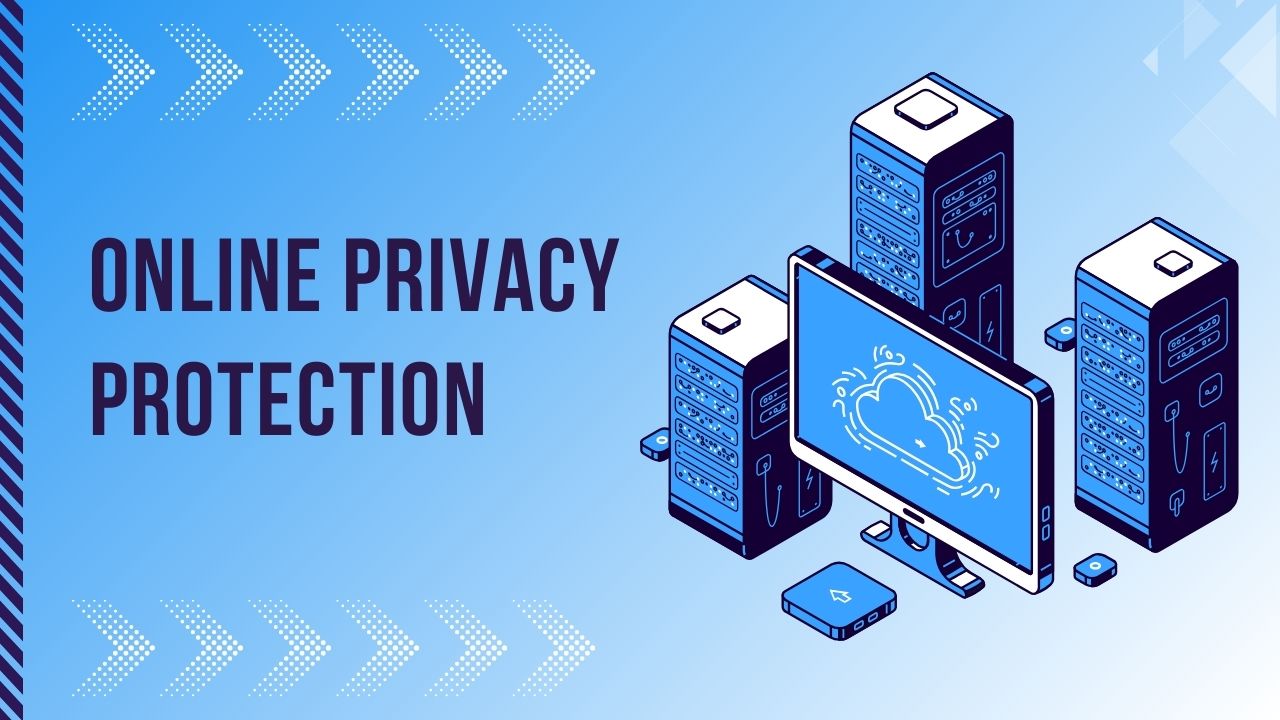The Google Pixel 8a stands out as one of the best midrange smartphones available today. Priced at $499, it brings together premium features from the $699 Pixel 8 and the $999 Pixel 8 Pro, including advanced AI tools, Google’s G3 processor, exceptional cameras, and an impressive seven years of software support. While it could benefit from faster charging and newer protective glass on the front, these are minor drawbacks considering the overall value. With its competitive performance and excellent features for the price, the Pixel 8a easily earns our Editors’ Choice award for midrange Android phones.
Design: Refined Looks
Measuring 5.99 by 2.86 by 0.35 inches (HWD) and weighing 6.63 ounces, the Pixel 8a is nearly identical in size to the Pixel 7a, though slightly lighter. However, both are larger and heavier than the Pixel 8, which measures 5.93 by 2.79 by 0.35 inches and weighs 6.60 ounces. The Samsung Galaxy S23 FE, which costs $599.99, is larger than all three Pixels at 6.22 by 3.01 by 0.32 inches and weighs 7.37 ounces.
The Pixel 8a closely resembles the Pixel 8 and Pixel 8 Pro with its rounded corners and camera bar. The back has a matte finish similar to the Pixel 8 Pro, resisting fingerprints and grime well, unlike the glossy back of the Pixel 8. The phone features nine visible antenna lines around the frame, with four outlining the camera bar. Available in four colors—Aloe (green), Bay (blue), Obsidian (black), and Porcelain (off-white)—the Porcelain version was tested.
A 6.1-inch OLED display dominates the front, with slightly thicker bezels than the Pixel 8 and Pixel 8 Pro. While the bezel is noticeable, it doesn’t detract from the device’s functionality, similar to the black ring around the Pixel Watch’s display.
The Pixel 8a combines aluminum and glass for a sleek, smooth design. The front is covered by Gorilla Glass 3, an older generation of protective glass. Like the Pixel 7a, it has an IP67 rating, which is solid but slightly less robust than the IP68 rating of the Pixel 8 and 8 Pro. For comparison, the $399.99 Samsung Galaxy A35 also has an IP67 rating, while the Galaxy S23 FE offers IP68 protection. However, the difference between IP67 and IP68 is minimal unless you frequently submerge your phone in water. The Pixel 8a should handle accidental spills and rain without issue.
The power button and volume rocker on the right side offer perfect responsiveness and are easily accessible. The bottom houses a single down-firing speaker, a USB-C port (USB 3.2), and a slit mirroring the speaker’s size and shape. The SIM tray is on the left edge, supporting a single nano SIM card and an eSIM.
Google maintains its distinctive camera bar on the Pixel 8a’s rear, though it doesn’t protrude as much as on the Pixel 8. The bar houses two cameras on the left side, with a flash on the right.
For biometrics, the Pixel 8a offers an under-display fingerprint sensor and face unlock, both of which meet the highest Android biometric security standards, making them reliable for authenticating purchases. In testing, both methods worked flawlessly.
![]()
Display: Bright and Fast
The Pixel 8a features a Google Actua Display, similar to the Pixel 8’s Super Actua panel. A standout feature is the display’s brightness and its quick adjustment to ambient light. In testing, when the adaptive brightness mode was off, the screen was difficult to see outdoors. However, turning on the adaptive brightness made the display perfectly visible, and the brightness boost was impressively fast.
The 6.1-inch OLED display has a resolution of 2,400 by 1,080 pixels, an adaptive refresh rate of 60-120Hz, and a maximum brightness of 2,000 nits (1,400 nits HDR). The screen performs beautifully in almost any lighting condition, remaining easy to see even on bright, sunny days.
Animations are smooth thanks to the 120Hz refresh rate, and colors are vibrant in both Adaptive and Natural modes. Although the Pixel 8 Pro’s screen is slightly more efficient with a 1-120Hz range, the Pixel 8a’s display holds its own.
![]()
Performance: Just as Good as the Pixel 8 Pro
The base Pixel 8a model comes with 8GB of RAM and 128GB of storage, with a 256GB option available for $60 more, but only in the Obsidian color. This is similar to the Pixel 8’s options, while the Pixel 8 Pro offers up to 12GB of RAM and 1TB of storage. All Pixel 8 devices run on Google’s Tensor G3 SoC.
In general, the Pixel 8a handled various tasks with ease. Casual activities like browsing, shopping, and social media scrolling were smooth, and multitasking was seamless.
In benchmark tests, the Pixel 8a scored similarly to the Pixel 8, with slightly lower results than the Pixel 8 Pro but still competitive. For example, on Geekbench 6, the Pixel 8a scored 1,545 (single-core) and 4,208 (multi-core), comparable to the Pixel 8 but slightly behind the Pixel 8 Pro.
In real-world tests like gaming, the Pixel 8a performed excellently, even with resource-intensive games like Genshin Impact. The phone did get warm, particularly around the metal camera bar, but it never became uncomfortable to hold.
Battery Life: Competitive for the Cost
The Pixel 8a is equipped with a 4,492mAh battery, supporting 18W wired charging and 7.5W Qi wireless charging. While the wired charging speed is slower than the Pixel 8 (27W) and Pixel 8 Pro (30W), it’s comparable to other phones in its price range.
In battery tests, the Pixel 8a lasted 12 hours and 15 minutes while streaming a 1080p video over Wi-Fi at full brightness—two hours longer than the Pixel 8 and Galaxy S23 FE.
The Pixel 8a charged from 0% to 100% in 1 hour and 50 minutes using a fast charger. A quick 15-minute charge brought the battery up to 23%, while a 30-minute session took it to 43%. However, a charger is not included in the box, so you’ll need to provide your own.
The Pixel 8a does not support reverse wireless charging, a feature available on the Pixel 8 and 8 Pro.
Connectivity: Modern Radios and Clear Audio
The Google Pixel 8a supports 5G (sub-6GHz, including C-band, and mmWave) on all major US carriers, Wi-Fi 6E, Bluetooth 5.3, and NFC for mobile payments. While it lacks the newer Wi-Fi 7 standard found in the Pixel 8 and 8 Pro, its connectivity features are still modern and reliable.
In tests, the Pixel 8a performed well on T-Mobile’s 5G UC network in New York City, with download speeds of 446Mbps and upload speeds of 122Mbps. On Wi-Fi 6, the Pixel 8a achieved peak download speeds of 486Mbps and upload speeds of 15.6Mbps, outperforming the Galaxy S23 FE in similar conditions.
Call quality on the Pixel 8a is excellent, with clear voice transmission and effective background noise rejection. The earpiece speaker reaches 87.2dB, and the speakerphone hits 78.8dB, making calls easily audible in noisy environments.
For music playback, the Pixel 8a’s stereo speakers deliver full sound, though deep bass is somewhat lacking. For better audio quality, especially in the low end, Bluetooth headphones are recommended. The speakers reached 93.2dB while playing music.
Cameras: Superb, As Usual
The Pixel 8a’s camera system is impressive, especially for a phone under $500. It features a 64MP f/1.89 main camera with optical image stabilization (OIS) and a 13MP f/2.2 ultra-wide camera with a 120-degree field of view. The front-facing camera is a 13MP f/2.2 sensor with a 96.5-degree field of view.
Photos taken with the Pixel 8a closely resemble those from the Pixel 8 Pro, with rich colors and sharp details. The main camera produces crisp, vivid images, though you can’t shoot at the full 64MP resolution, a feature reserved for the Pixel 8 Pro.
The ultra-wide camera also delivers high-quality photos, though some distortion is noticeable at the edges. Selfies are sharp, with good color and detail, though portrait mode can occasionally blur the wrong areas, leading to an unnatural look.
The Pixel 8a supports 4K video recording at 60fps with both the front and rear cameras. The rear camera’s OIS provides smooth, gimbal-like footage, while the front camera’s video quality is also excellent, albeit without the same level of stabilization.
AI Features: Magic Throughout
The Pixel 8a incorporates several AI-powered features, including Magic Editor, Audio Magic Eraser, and Best Take, all of which work as well as on the more expensive Pixel 8 devices.
Magic Editor allows you to remove or resize objects in your photos, and while results aren’t always perfect, the tool is incredibly easy to use. Audio Magic Eraser can separate and remix different audio elements in a.
Conclusion: A Midrange Marvel
The Google Pixel 8a is a standout in the midrange smartphone market, delivering a blend of premium features, strong performance, and exceptional camera quality at an attractive price of $499. It successfully brings many of the high-end features from the Pixel 8 and Pixel 8 Pro to a more affordable level, making it a compelling option for anyone looking for a reliable, well-rounded smartphone without breaking the bank.
While it could benefit from faster charging speeds and more modern protective glass, these minor drawbacks are easily overshadowed by its bright display, capable cameras, solid battery life, and the promise of seven years of software updates. For those seeking a midrange Android phone that punches above its weight, the Pixel 8a is a top contender, earning its place as our Editors’ Choice.