Now you can test Galaxy AI on any Android phone with the Try Galaxy app. This app gives you a guided tour of several Galaxy AI features found in One UI 6.1, right on your own device. Samsung’s latest Galaxy S24 series has some impressive hardware upgrades, but it’s the software that really shines. With One UI 6.1, Samsung introduces various Galaxy AI features that go beyond just the specifications.

These features greatly enhance the user experience, but not everyone can switch to a new phone based solely on hearsay. To address this, Samsung has updated its Try Galaxy app to allow users to test out these Galaxy AI features on their Android smartphones and decide for themselves if they live up to the hype.
Initially launched on iOS to target iPhone users, the Try Galaxy app is now available on Android as well. This means even those who don’t own a Galaxy phone can experience what Samsung has to offer. The app showcases several Galaxy AI features, including Live Translate, Chat Assist, Note Assist, Photo Assist, and Circle to Search.
To give these features a try, simply visit www.trygalaxy.com from your phone’s web browser and follow the instructions on the screen. For Android users, the website suggests installing a web app to get the full experience.
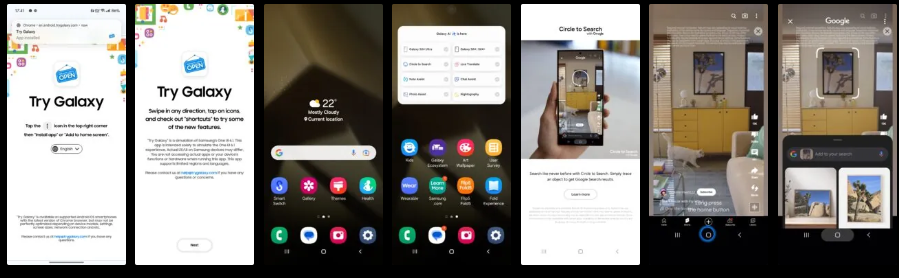
Using the Try Galaxy app makes it feel like you’ve installed One UI 6.1 on your phone. However, it’s important to note that the experience is somewhat controlled, and you’ll only be taken through demos of the features. It’s a step up from watching a video, but you won’t have full freedom to explore.
The Try Galaxy experience supports 20 languages, allowing users to get a comprehensive demo of what the Galaxy S24 series has to offer. Give it a try and share your feedback with us in the comments below!
Leave a Reply