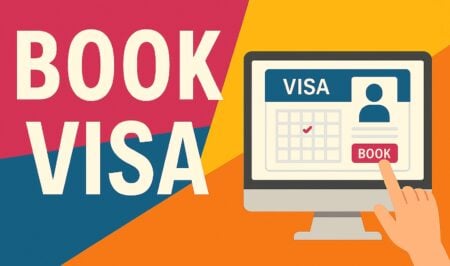Graphic design is a powerful tool that can be used to raise awareness for your nonprofit. By creating visually appealing and engaging graphics, you can reach a wider audience and help them understand your mission. Here are a few tips on how to use graphic design to raise awareness for your nonprofit:
- Establish your nonprofit’s brand. Your brand is what will make your nonprofit stand out from the crowd. When creating graphics, make sure they are consistent with your brand identity. This means using the same colors, fonts, and overall style throughout your materials.
- Choose the right tools. There are a number of free and paid graphic design tools available. If you’re not sure where to start, try Canva or Adobe Spark. These tools are easy to use and have a variety of templates and features to help you create professional-looking graphics.
- Tell stories through your graphic design. People are more likely to remember information that is presented in a story format. When creating graphics, use images and text to tell the story of your nonprofit and the impact you’re making.
- Keep your nonprofit’s audience in mind. When creating graphics, it’s important to keep your target audience in mind. What are their interests? What will resonate with them? Make sure your graphics are relevant and appealing to your audience.
- Stay open to new graphic design ideas. The world of graphic design is constantly evolving. Don’t be afraid to experiment with new ideas and trends. The more creative your graphics are, the more likely they are to stand out and get noticed.
By following these tips, you can use graphic design to raise awareness for your nonprofit and help you achieve your mission.
 Here are some additional tips:
Here are some additional tips:
- Use high-quality images and videos.
- Make sure your graphics are easy to read and understand.
- Use clear and concise language.
- Use strong calls to action.
- Promote your graphics on social media and other online channels.
By following these tips, you can create effective graphic design that will help you raise awareness for your nonprofit.