Android smartphones offer the option to use third-party applications, but there are some risks involved when getting these apps from sources other than the Google Play Store. Before using such applications, it’s important to understand how to properly open files with the APK extension. Unlike iPhones, Android smartphones allow users to install applications from third-party sources. This flexibility is one of the reasons why Android is so popular. There are situations where you may need to use a specific application that is not available on the Google Play Store.
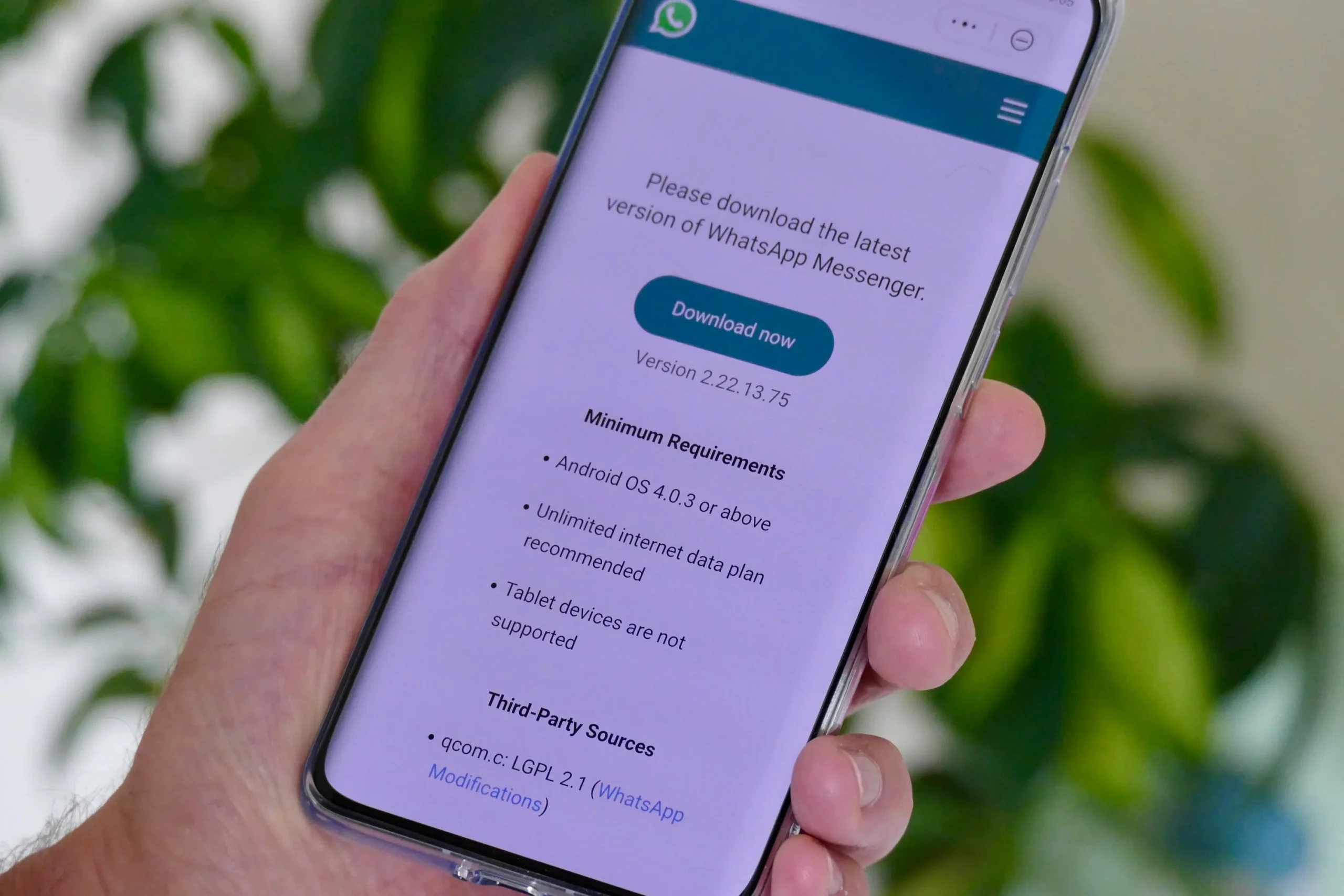
So, what is an APK file? APK stands for Android Application Package. It’s designed to work on the Android operating system. To use an APK file, you need to download the single file and then install it on your Android device. Getting familiar with this process will provide you with a unique experience while using your smartphone. Let’s discuss the correct way to open an APK file on your Android smartphone.
1. Find a Reliable Source: First and foremost, you should find a trustworthy marketplace or website that offers the APK files you need.
2. Opening the APK File: Once you’ve downloaded an APK file, it’s time to open it and install the application. You can typically find the downloaded files in your device’s “Downloads” folder.
3. App Info Settings: After opening the APK file, your device may prompt you to grant permissions for the installation. You can access the “App Info” option in your device’s settings.
4. Enabling Unknown Sources: To install applications from sources other than the Google Play Store, you need to enable the “Install Unknown Apps” option. This can usually be found in the “Advanced Options” or “Security” section of your device’s settings.
5. Easier Installation: Once you’ve allowed your device to install apps from unknown sources, you’ll be able to install the application easily. Just follow the on-screen instructions.
In some cases, you might come across both the main APK file and an OBB format file. By following these steps, you should be able to install applications that are not available on the Google Play Store without any hassle. Keep in mind that while installing apps from third-party sources can provide more flexibility, it also comes with some security risks. It’s essential to be cautious and only download APK files from trusted and reputable sources to ensure your device’s safety.
Leave a Reply