iPad Mini (7th Generation): Design
For anyone familiar with the 6th generation iPad Mini, the design of the 7th generation will feel quite familiar. It mirrors its predecessor, aside from the introduction of two new subtle color options—purple and blue. Essentially a compact version of the iPad Air, it features USB-C, quad speakers, and an 8.3-inch Liquid Retina display. Weighing just 293 grams, it’s incredibly lightweight and perfect for slipping into a tote bag.

One notable downside is the display itself. While Apple may have made strides in addressing the previously criticized jelly-scrolling effect, it still maintains a 60Hz refresh rate. The introduction of the smooth 120Hz ProMotion technology would have been a fantastic enhancement, and while OLED technology might be asking too much, a brighter, smoother display would elevate the iPad Mini’s appeal even further. Nonetheless, it does feature a fully laminated screen with an anti-reflective coating, making it a significant upgrade over the standard 10th generation iPad.
iPad Mini (7th Generation): Specifications
Despite its unchanged exterior, the internals tell a different story. The highlight of the 7th generation iPad Mini is the A17 Pro chip, which boasts a 30% increase in CPU speed and a 2x faster Neural Engine. This performance boost is evident in everything from the user interface to creative applications.
Tasks like photo editing in Adobe Suite or 3D modeling in ZBrush run smoothly on the A17-powered iPad Mini. In our early tests, it handled even demanding activities, including exporting 4K video in Final Cut Pro, with ease.
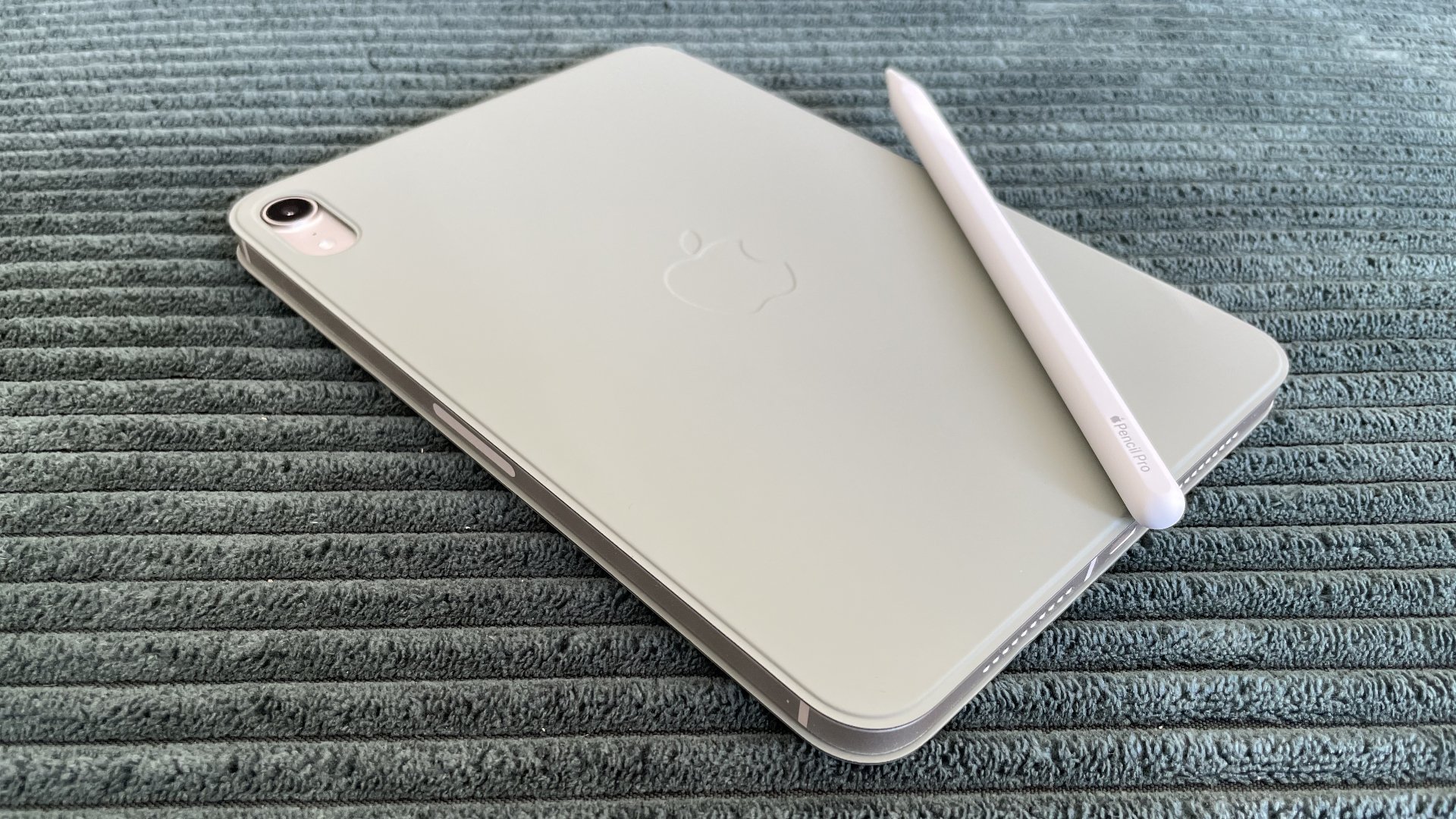
iPad Mini (7th Generation): Apple Pencil Pro Support
Another significant update is the support for the Apple Pencil Pro, which introduces a range of new writing and drawing tools, making it a worthwhile upgrade for digital artists.
One standout feature is Barrel Roll, which allows users to rotate the pencil’s barrel to change the orientation of pen and brush tools, mimicking a traditional pen-and-paper experience. Pencil Hover enables users to preview the brush’s orientation before making contact with the display.
Additionally, the Apple Pencil now features a haptic engine similar to that of AirPods Pro 2, allowing users to access tools and settings with a simple squeeze. This functionality streamlines the creative process by minimizing screen taps and interruptions.
iPad Mini (7th Generation): Should You Buy It?
For those currently using the iPad Mini 6, the decision to upgrade hinges on two main factors: the new chip and Apple Pencil Pro support. The latter is particularly compelling for digital artists, as it enhances the sketching experience on this compact device. Meanwhile, the A17 chip unlocks new Apple Intelligence features and improves performance across various applications, including gaming. However, it’s important to note that this model represents an evolution rather than a complete overhaul. If you’re satisfied with your iPad Mini 6 and Apple Pencil 2, you may find no pressing reason to upgrade.
Conversely, if you’re new to the iPad Mini lineup, this is an excellent choice. With recent trends seeing ‘mini’ Apple products like the iPhone mini fade away, it’s refreshing to see the iPad Mini receive a significant update. With its robust new chip and support for the latest Apple Pencil, it stands as a future-proof investment for creative endeavors.

Price
The iPad Mini (7th Generation) starts at $499 for the base model, making it a competitive choice for those looking for a powerful yet portable tablet.
Conclusion
In summary, the iPad Mini (7th Generation) offers an impressive blend of power and portability, making it a strong contender for creatives seeking a compact device. While the design remains largely unchanged, the enhancements in performance and Apple Pencil Pro support justify the upgrade for new users and digital artists. If you value a lightweight tablet that can handle intensive tasks, the iPad Mini is an excellent choice, ensuring you remain equipped for both work and play.

Leave a Reply