In today’s digital age, protecting your personal information online is more crucial than ever. We live in a world where almost everything we do leaves a digital footprint. From shopping to chatting to checking the weather, you’re handing over bits and pieces of your personal information—often without thinking twice. But guess what? So are the bad guys. They’re lurking around every digital corner, waiting for a crack in your defenses. But don’t panic! and learn how to protect your personal information online in 2024 doesn’t have to be a Herculean task. Let’s dive into simple steps you can take to stay safe without breaking a sweat.
Keep Your Passwords Tougher Than a Steel Door
Let’s start with passwords. You wouldn’t lock your front door with a shoelace, would you? The same goes for your online accounts. “Password123” is like that flimsy shoelace. You need something tougher—protect your personal information online in 2024.
What Makes a Strong Password?
- Randomness: Don’t use your cat’s name or your birthdate. Get unpredictable.
- Mix it up: Use numbers, symbols, and uppercase/lowercase letters.
- Length: Aim for at least 12 characters. The longer, the better.
Let me tell you, I learned this the hard way. I once used the same password for all my accounts. It was easy to remember, but guess what? One account got hacked, and boom! They had access to everything. Lesson learned: strong, unique passwords are non-negotiable.
Quick Tip: Use a password manager. It’s like having a digital vault where you keep all your keys. You don’t have to remember each one, just the master key.
Two-Factor Authentication (2FA) — Like a Security Guard for Your Accounts
Passwords are great, but adding an extra layer of protection is even better. Think of 2FA as the bouncer at the club. Even if someone sneaks past the door (your password), they’ve got to deal with the bouncer (a verification code sent to your phone).
How 2FA Works:
After entering your password, you’ll be asked to enter a code sent via text, email, or an app. It’s that simple. Even if a hacker steals your password, they can’t get in without that code.
I can’t count the number of times 2FA has saved my bacon. Once, someone tried logging into my email from another country. Thanks to 2FA, they hit a brick wall.
Pro Tip: Activate 2FA on every account that offers it—email, social media, bank accounts—you name it. It’s a lifesaver.
Update Your Software — Don’t Ignore That Annoying Pop-Up!
You know that little notification that keeps asking you to update your software? It’s not there to bug you. Those updates often contain important security fixes that patch up vulnerabilities hackers are itching to exploit.
Here’s Why It’s Important:
Outdated software is like leaving your windows open while you’re on vacation. It gives hackers an easy entry point. Keeping everything updated—your operating system, apps, and even your browser—closes those windows.
I once ignored an update on my phone for months. One day, I realized some apps weren’t working properly. Turns out, they were vulnerable to attacks, and I was lucky nothing happened.
Pro Tip: Set your devices to update automatically. That way, you don’t even have to think about it.
Related Post: How to Protect Your Online Privacy in 2024: Top Tips
Be Skeptical of Emails and Links — Not Everything is What It Seems
Have you ever gotten an email from “your bank” saying there’s a problem with your account? Or a message from “Netflix” asking you to update your payment info? Yeah, those are probably phishing attempts.
How to Spot a Phishing Scam:
- Check the sender’s email address: Is it legit, or does it look off?
- Look for spelling or grammar mistakes.
- Urgency: Does the message seem too urgent? Hackers love to create a false sense of emergency.
Once, I almost fell for a phishing email from “Amazon.” Everything looked perfect until I noticed a tiny typo in the email address. That was my red flag. Crisis averted!
Rule of Thumb: If in doubt, don’t click the link. Go directly to the company’s website and log in from there to check if there’s a real issue.
Public Wi-Fi is the Wild West — Proceed with Caution
We all love free Wi-Fi, right? It’s convenient when you’re out and about, especially at coffee shops or airports. But here’s the thing: public Wi-Fi is a playground for hackers. Learn protect your personal information online in 2024.
What’s the Risk?
Hackers can intercept your connection, steal your data, or even install malware on your device.
One time, I was working on a project at a café, blissfully unaware that public Wi-Fi could be so risky. Later, I discovered someone had accessed my online accounts. After that, I got a VPN (Virtual Private Network) to encrypt my internet connection on public networks.
Quick Fix: Avoid using public Wi-Fi for anything sensitive like banking or shopping. If you absolutely have to, use a VPN. It’s like putting on an invisibility cloak for your data.
Beware of Oversharing on Social Media
We’ve all been there—posting vacation pics, checking into restaurants, sharing life updates. But oversharing on social media can open the door to cybercriminals. They piece together information from your posts to steal your identity or hack into your accounts.
Things to Watch Out For:
- Avoid posting your location in real time.
- Don’t share personal details like your address, phone number, or even your mother’s maiden name (a common security question).
- Lock down your privacy settings so only people you trust can see your posts.
I remember a friend who posted about being on vacation for two weeks. Unfortunately, someone took advantage of that information and broke into their house while they were away. Yikes.
Quick Win: Review your privacy settings regularly. Keep your personal details under wraps.
Use a VPN — Your Secret Weapon for Online Privacy
A VPN is like your personal bodyguard in the online world. It encrypts your internet connection and hides your IP address, making it much harder for hackers to track your activities or steal your data.
Why You Need One:
- Protects your data on public Wi-Fi.
- Hides your browsing habits from prying eyes.
- Allows access to content restricted by geographic location.
I started using a VPN a couple of years ago, and let me tell you, I feel a lot safer when I’m traveling or using public Wi-Fi. Plus, it’s handy when I want to watch shows that are only available in certain countries.
Pro Tip: Use a trusted VPN service. Free ones often come with hidden risks like data logging or poor security.
Keep an Eye on Your Digital Footprint
We all leave traces online—whether it’s a comment on a blog post, an old social media profile, or even accounts you forgot you had. These forgotten pieces of data can be a goldmine for hackers.
Steps to Reduce Your Digital Footprint:
- Regularly search for yourself online. See what information pops up and take steps to remove anything sensitive.
- Delete old accounts you no longer use.
- Be mindful of the personal information you share, even in seemingly harmless forums or websites.
I once found an old blog I had forgotten about from years ago. It had a lot of personal information that, in hindsight, I should never have shared. I quickly took it down, but it was a wake-up call.
Pro Tip: Make it a habit to review and clean up your digital presence every few months.
Monitor Your Bank and Credit Statements Like a Hawk
You might think everything is fine until you notice a suspicious charge on your credit card. By then, it could be too late. Regularly checking your bank statements helps you spot any unusual activity early on.
What to Look For:
- Unfamiliar transactions, even small ones. Hackers often start with minor purchases to test the waters.
- Alerts from your bank about unusual activity.
I set up alerts for any transactions over $100, and it’s saved me more than once. One time, I caught a fraudulent charge for a luxury handbag in a city I hadn’t visited.
Pro Tip: Sign up for notifications that alert you to large or unusual transactions. It’s like having a watchdog for your money.
Be Smart About App Permissions
When you download a new app, it often asks for access to all sorts of things—your location, contacts, camera, and more. Some of these permissions make sense, but others can be unnecessary (and risky).
How to Manage App Permissions:
- Only give apps the permissions they absolutely need. Does a flashlight app really need access to your microphone?
- Regularly review and revoke unnecessary permissions from apps you already have installed.
I’ve had apps ask for all sorts of crazy permissions. One asked for access to my contacts and calendar. No thanks! Be picky about what you allow apps to access.
Pro Tip: Go through your phone’s settings every few months and review which apps have access to what. You might be surprised!
Conclusion:
By taking these steps to protect your personal information online, you’re not just safeguarding your data; you’re also giving yourself peace of mind. The digital world can be risky, but with a few proactive measures, you can navigate it safely and confidently.
Key Takeaways:
- Strong, unique passwords and 2FA are your first lines of defense.
- Always keep your software updated and be wary of phishing attempts.
- Public Wi-Fi can be dangerous—use a VPN.
- Be smart about what you share on social media and keep an eye on your digital footprint.
Now that you’re equipped with these strategies, you can browse, shop, and connect online with confidence. Remember, the internet is like a neighborhood; while it can be wonderful, and protect your personal information online. Stay vigilant!
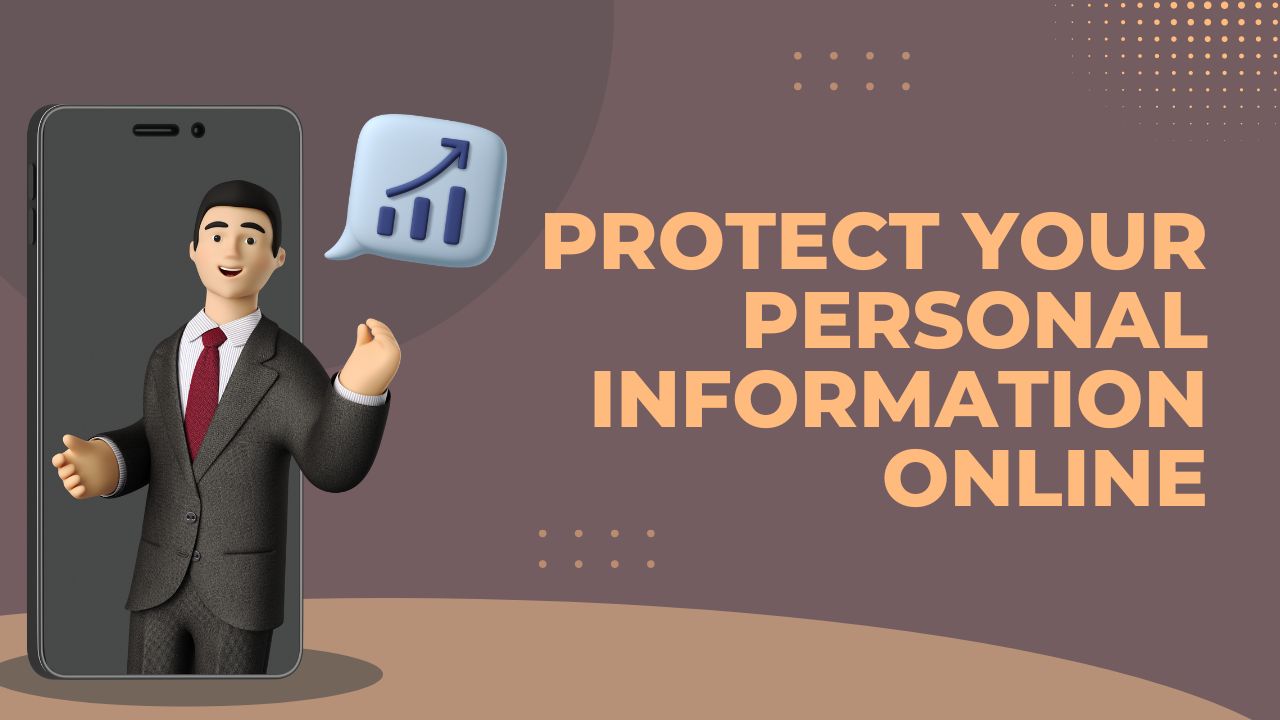
Leave a Reply