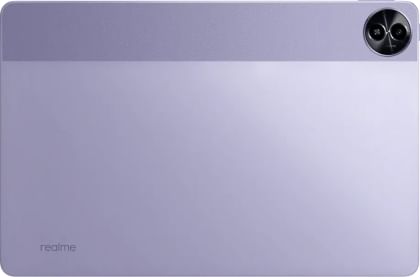Vivo has introduced a fresh alternative with the Vivo X200 Pro Mini, delivering flagship-level performance in a compact and more manageable form factor. Part of Vivo’s latest X200 series, this device distinguishes itself by offering premium features in a smaller size, making it a great choice for users who seek both power and portability.

Design and Build Quality
The Vivo X200 Pro Mini boasts a sleek and ergonomic design, featuring a flat 6.5-inch display that makes it easier to handle than many of the larger smartphones dominating the market. Despite its compact size, the phone does not compromise on premium build quality, with an aluminum frame and glass front and back panels that feel durable and high-end. Its slim profile and lightweight construction make it comfortable for one-handed use.
The phone’s design is elegant and minimalistic, in line with the aesthetic of its larger counterparts in the series. Available in various color options, it offers a clean, modern look, which complements its high-end specifications.
Display
The 6.5-inch OLED display provides vibrant colors and deep blacks, typical of OLED technology. With a 120Hz refresh rate, it offers smooth scrolling and transitions, making the device feel responsive during daily tasks, such as web browsing or app switching. Though it lacks the curved edges of its larger siblings, the flat display remains immersive, delivering excellent viewing angles and good visibility even in bright conditions. The 1080p resolution ensures crisp and clear content, making it ideal for those who want a smaller screen without sacrificing quality.

Performance
Powered by the MediaTek Dimensity 9400 chipset, the Vivo X200 Pro Mini delivers flagship-level performance across a variety of tasks. Whether it’s multitasking, gaming, or running demanding apps, the phone handles it with ease, thanks to 8GB or 12GB of RAM. Navigation is smooth, apps open quickly, and gaming performance is solid.
With 256GB or 512GB of internal storage, the phone offers ample space for apps, media, and files, although it lacks a microSD card slot for expansion. Still, the available storage configurations should meet most users’ needs.
Running on Android 14 with Vivo’s Funtouch OS 14, the user interface is customizable and easy to navigate, while access to the latest apps and updates is guaranteed by the underlying Android platform.
Camera System
The 200MP primary camera is a highlight of the Vivo X200 Pro Mini, especially considering its compact size. It produces sharp, detailed images, particularly in good lighting. Vivo’s image processing further enhances photos by boosting contrast and dynamic range for vibrant results. The ultra-wide camera is also handy for capturing wider scenes, although it can struggle in low-light conditions.
The selfie camera provides sharp images, ideal for video calls or social media posts, and the phone supports 4K video recording at 120fps, catering to users who enjoy high-quality video creation.
Battery Life and Charging
With a 4,500mAh battery, the Vivo X200 Pro Mini offers impressive battery life, easily lasting a full day of moderate to heavy use. The phone supports 80W wired fast charging and 50W wireless charging, allowing for quick recharges when needed. Vivo’s fast charging technology means the phone can go from 0 to 50% in just about 15 minutes.

Price
The Vivo X200 Pro Mini is priced starting at approximately $600 USD, depending on the configuration and region.
Conclusion
The Vivo X200 Pro Mini packs flagship features into a compact size without sacrificing performance, camera quality, or battery life. Its stunning OLED display, powerful Dimensity 9400 chipset, and high-resolution 200MP camera make it a strong contender for users who want the power of a larger flagship device in a more portable package.
Though the ultra-wide camera could benefit from improvements and there is no expandable storage option, the overall experience of the X200 Pro Mini is incredibly compelling. It is an excellent choice for those who prioritize portability without compromising on high-end performance.
For users seeking a compact powerhouse, the Vivo X200 Pro Mini stands out as a top contender in the premium smartphone market.