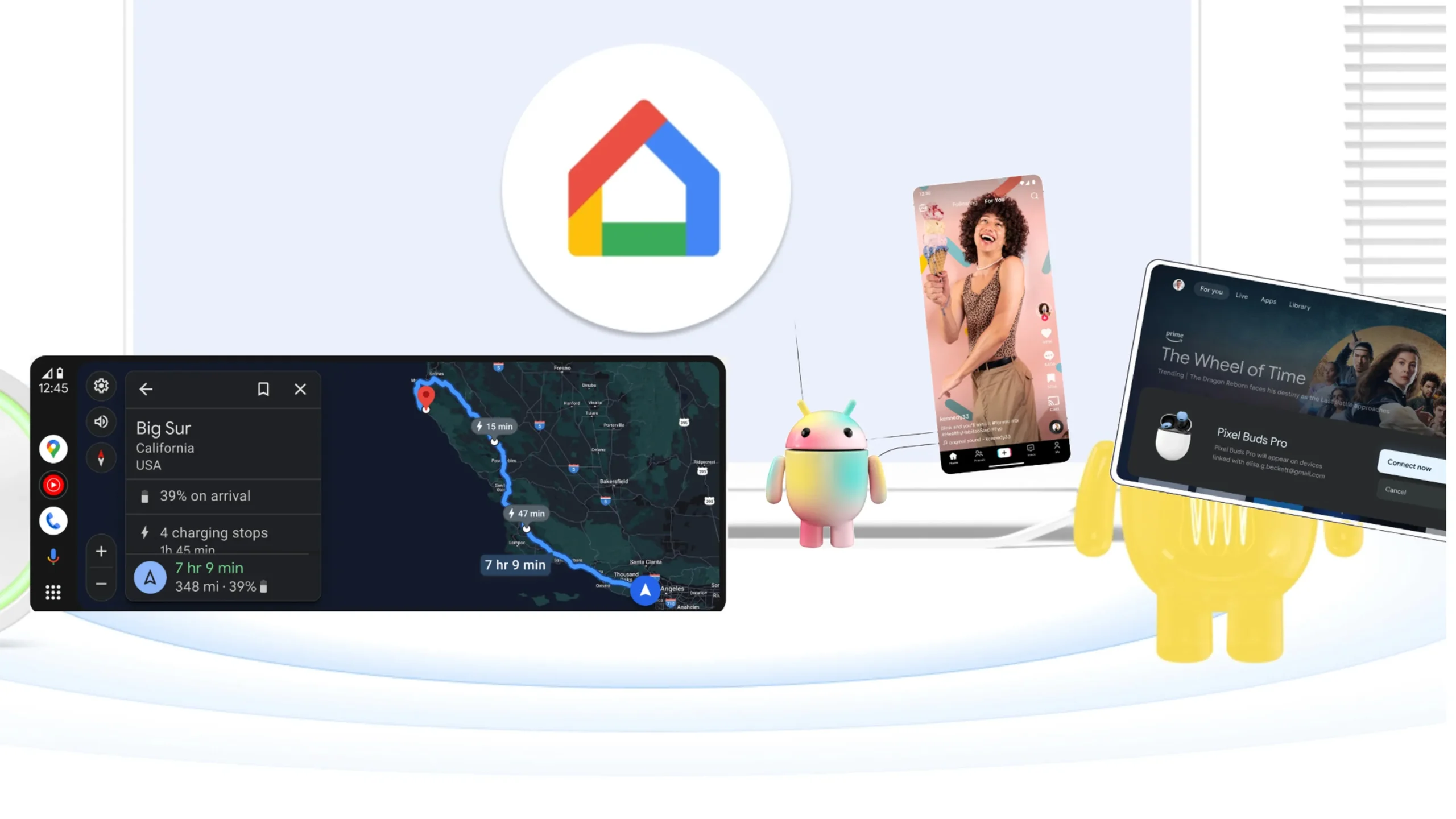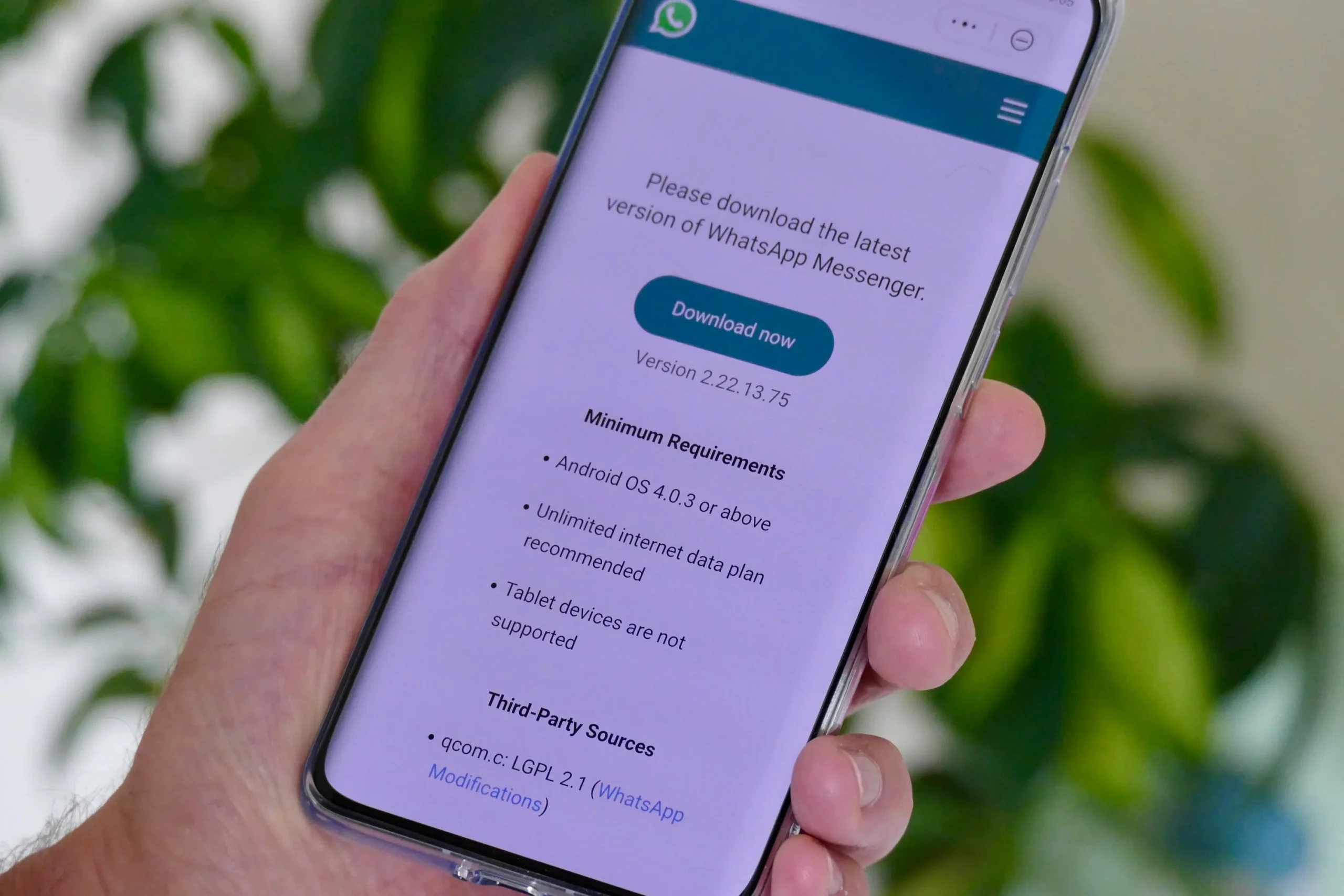The Android operating system has powered countless phones over the years, each with its own unique design approach. Some have pushed boundaries and redefined what a phone can be, while others have simply offered a sleek and user-friendly experience. Here, we take a look at 5 Android devices that stand out for their innovative and influential designs.

1. Motorola RAZR (2019): A Nostalgic Flip with a Modern Twist
Remember the iconic RAZR phones from the early 2000s? The 2019 RAZR brought back the nostalgic flip design with a modern twist. This phone folded in half, offering a compact and pocketable form factor, perfect for those who missed the classic flip phones. But unlike its predecessors, the 2019 RAZR featured a large, foldable touchscreen display on the inside, blurring the lines between classic and modern design. This innovative approach made the RAZR a head-turner, showcasing the possibilities of foldable phone technology.
2. LG G Flex 2 (2015): Embracing the Curve
In a world of mostly flat phones, the LG G Flex 2 dared to be different. This phone featured a curved display that wasn’t just for aesthetics; it also offered improved ergonomics, making it more comfortable to hold and use. The curved design also allowed for a unique “self-healing” feature, where minor scratches on the back of the phone could supposedly repair themselves over time. While this feature wasn’t perfect, the G Flex 2’s bold design choice helped pave the way for the curved displays that are now common in many smartphones today.
3. The Nothing Phone (2022): Transparency with a Playful Touch
The Nothing Phone turned heads not just for its unique name, but also for its transparent back. This design choice allowed users to see the phone’s internal components, offering a glimpse into the technology powering the device. But the Nothing Phone didn’t stop there. It also incorporated over 900 tiny LED lights on the back, which served as notification lights and could even react to music or ringtones. This playful and transparent design made the Nothing Phone stand out from the crowd, showcasing the potential for smartphones to be both functional and visually interesting.

4. Lenovo Yoga Book (2016): Redefining the Tablet Experience
The Lenovo Yoga Book challenged the traditional tablet design. Instead of a flat slab, the Yoga Book featured a unique hinge that allowed it to fold in half, resembling a small laptop. The bottom half of the device housed a physical keyboard that could be used when folded open, offering a much more comfortable typing experience compared to on-screen keyboards. This innovative design made the Yoga Book a great option for those who wanted a tablet that could also double as a productivity tool.
5. Samsung Galaxy Note 10.1 (2012): The Power of the S Pen
While not the most visually striking on this list, the Samsung Galaxy Note 10.1 played a significant role in shaping the Android design landscape. This large-screen tablet was one of the first to truly embrace the S Pen stylus. The pressure-sensitive pen offered a natural writing experience, making the Note 10.1 perfect for artists, designers, and students who wanted to take notes or create digital art on their tablet. The success of the Note series, with its focus on the S Pen, helped popularize the idea of using a stylus with a mobile device, paving the way for other manufacturers to create similar pen-centric devices.