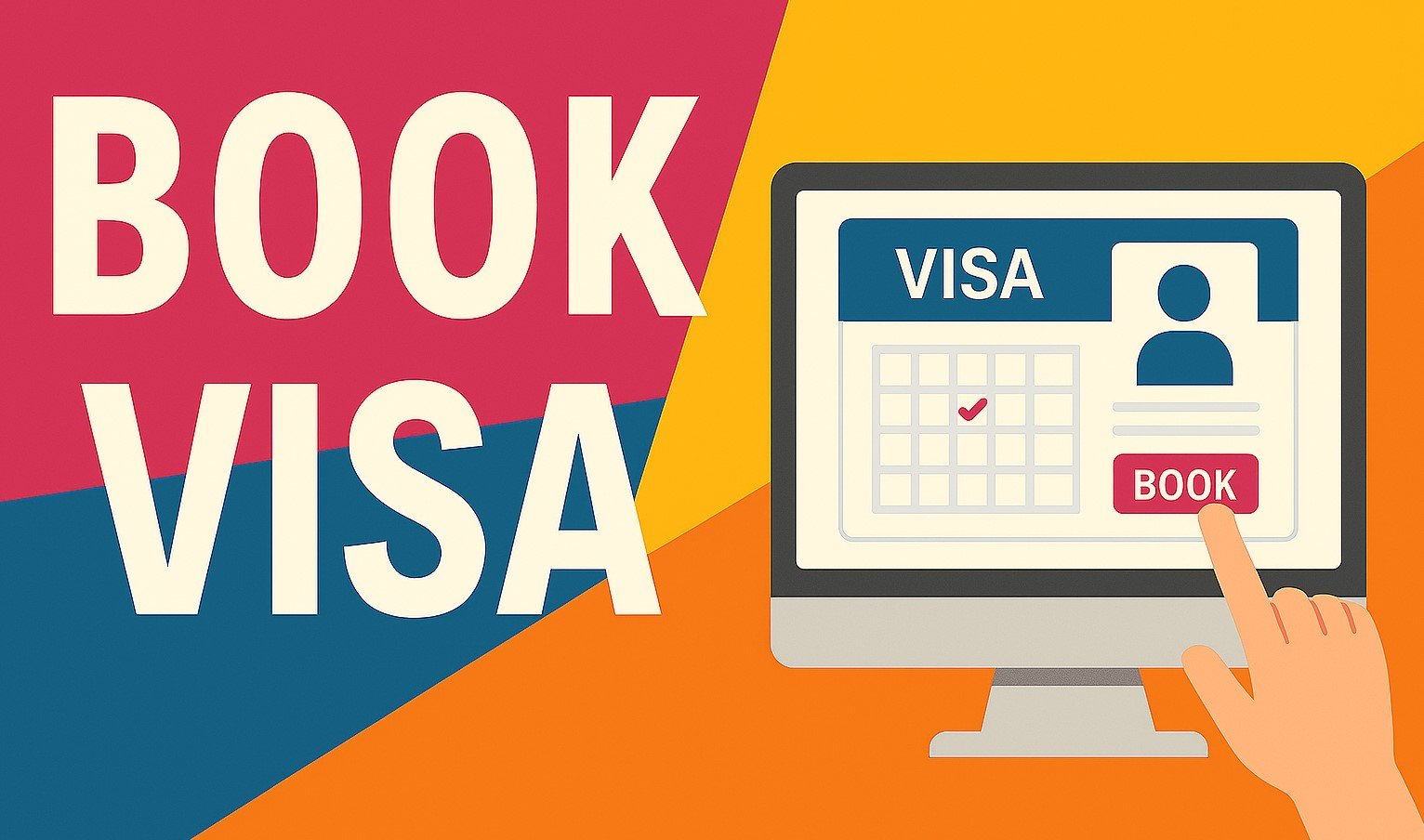The moment you decide to study abroad, reunite with family, or explore a new country, one hurdle stands between you and your dreams: booking a visa appointment. For millions, this process feels like navigating a maze blindfolded—endless forms, confusing portals, and sudden technical errors. But it doesn’t have to be overwhelming. With the right roadmap, you can secure your slot confidently and avoid costly delays. Whether you’re applying for a Schengen visa, U.S. visitor visa, or UK work permit, this guide demystifies every step.
Step-by-Step Guide: How to Book a Visa Appointment
Booking a visa appointment is the critical gateway to international travel, work, or study. Governments worldwide have digitized the process, but inconsistencies between embassies and technical glitches can derail applications. Following this methodical approach ensures you’ll navigate bureaucratic nuances smoothly.
Step 1: Confirm Visa Type and Requirements
- Research Your Visa Category: Tourist, student, work, and family visas each have unique rules. Use official portals like the U.S. Department of State Visa Wizard to verify your eligibility.
- Check Processing Times: Some visas take weeks (e.g., Canada visitor visas) or months (e.g., U.S. work permits). Apply 3–6 months early.
- Gather Essential Documents: Typically include:
- Valid passport (6+ months validity)
- Financial proofs (bank statements, sponsorship letters)
- Invitation letters or enrollment forms
- Travel insurance (Schengen Zone requirement)
Step 2: Create an Online Profile
Most embassies require accounts on their portals:
- U.S. Visa Applicants: Use the CEAC portal.
- Schengen Applicants: Register via VFS Global or the specific consulate’s site.
- Pro Tip: Use a reliable email—all appointment confirmations and updates route here.
Step 3: Complete the Visa Application Form
- Avoid Errors: Triple-check spellings, dates, and passport numbers. Discrepancies cause rejections.
- Save Drafts: Platforms like France’s France-Visas portal let you save progress.
- Print Confirmation: Most embassies require a barcoded copy (e.g., DS-160 for U.S. visas).
Step 4: Pay Visa Fees
- Payment Methods: Credit/debit cards (Visa, Mastercard), bank transfers, or e-wallets like PayPal.
- Fee Ranges:
| Visa Type | Average Fee |
|—————|—————–|
| Schengen | €80–€90 |
| U.S. B1/B2 | $185 |
| UK Student | £363 | - Save Receipts: You’ll need payment IDs for scheduling.
Step 5: Schedule Your Appointment
- Portal Navigation: Log into your embassy account and select “Schedule Appointment.”
- Slot Availability: Check at 8 AM local time—new slots often release then.
- Rescheduling: Most portals allow 2–3 date changes for free.
Step 6: Prepare for Biometrics/Interview
- Biometrics: Fingerprints and photos are mandatory for visas like the UK’s. Book these first if required separately.
- Interview Prep: Practice answering:
- “What’s your trip’s purpose?”
- “How will you fund your stay?”
- “Do you have family abroad?”
Step 7: Attend Your Appointment
- Arrive Early: Reach 30 minutes prior with documents organized in a folder.
- Dress Professionally: First impressions matter for consular officers.
- Post-Appointment Steps: Track your visa status via your portal (e.g., India’s VFS Global tracker).
Overcoming Common Visa Appointment Challenges
Limited slots, payment failures, and portal crashes frustrate applicants. These solutions prevent setbacks:
Challenge 1: “No Available Appointments”
- Solution: Use auto-checker tools like VisaNavigator or check portals at midnight (local embassy time). Subscribe to Telegram alert channels for your region.
Challenge 2: Payment Failures
- Solution: Clear browser cache, use incognito mode, or switch browsers. If fees deduct but no confirmation appears, screenshot transactions and email the embassy.
Challenge 3: Document Errors
- Solution: Cross-verify with embassy checklists. For example, Japan requires jukyu certificates for family visas. Missing essential travel documents causes 23% of rejections.
Challenge 4: Technical Glitches
- Solution: Record screen videos as evidence. Contact support via Twitter—embassies like @UKinUSA respond faster there.
Insider Strategies for High-Demand Countries
- U.S. Visas: Book slots in less crowded consulates (e.g., Frankfurt instead of London). Reschedule repeatedly—last-minute cancellations free up slots.
- Schengen Visas: Apply in your destination country (e.g., France for Paris entry). Avoid peak seasons like summer.
- Emergency Appointments: Available for medical crises or funerals. Email consulates with evidence (e.g., death certificates).
Booking a visa appointment transforms from chaotic to controlled when you master these steps. Document everything, stay adaptable, and trust the process—your journey awaits.
Frequently Asked Questions
Q: How early should I book a visa appointment?
A: Apply 3–6 months before travel. High-season slots (June–August) fill fast. Student visas need earlier bookings due to enrollment deadlines.
Q: Can I reschedule if I miss my visa appointment?
A: Yes, but fees may apply after 2–3 free changes. Notify the embassy immediately via your portal to avoid cancellation.
Q: Do children need separate visa appointments?
A: Typically, yes. Each applicant requires a slot, but families can often book consecutively. Check family application rules on embassy sites.
Q: Why was my visa appointment date unavailable after payment?
A: Portal lags cause this. Wait 24 hours, then contact support with payment proof. Avoid refreshing repeatedly—session timeouts worsen glitches.
Q: Can agents or consultants book appointments for me?
A: Yes, but use authorized partners like VFS Global. Unverified agents risk identity theft. Always retain control of your application login.
Q: How do I prepare for a last-minute visa appointment?
A: Focus on financial proofs and return-flight tickets. Carry employer/college letters confirming your return. For urgent visa interview preparation, rehearse clear, concise answers.
Disclaimer: Visa rules vary by country and change frequently. Always verify requirements via official embassy websites before applying. This guide outlines general processes and may not reflect real-time updates.