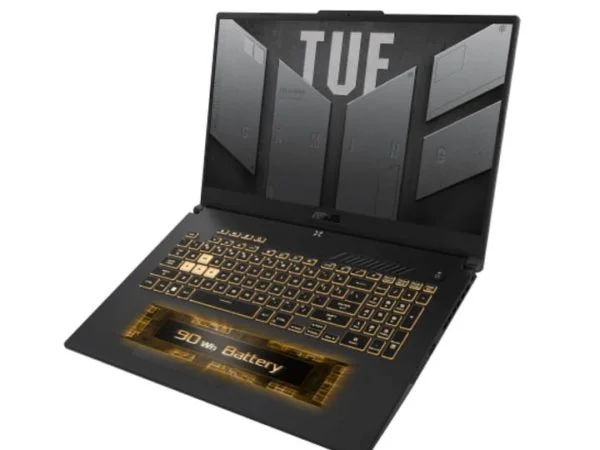Welcome to the digital age, where protecting your digital identity is no longer optional. With everything at your fingertips—from paying bills online to connecting with friends—your digital identity must be safeguarded. The more we connect, the more we’re exposed. Every time you log in, post, or swipe, you’re leaving a digital breadcrumb trail. That trail can lead straight to hackers, identity thieves, or worse. Protecting your digital identity isn’t a luxury anymore—it’s a necessity.
Why Should You Care About Your Digital Identity?
You might be thinking, “My accounts are private. Who cares?” Well, so did millions of others—until they didn’t. Imagine someone swiping your wallet and grabbing your driver’s license, credit cards, and maybe even your house keys. Scary, right? Now, picture that same scenario, but online. Only worse. Why? Because hackers can do it without leaving their couch. And when they strike, it’s not just your money—they can snatch your entire digital identity.
1. Use Strong, Memorable Passwords to Protect Your Digital Identity
Let’s start with the basics: passwords. It’s mind-blowing how many people still use weak, predictable passwords. Think about it—would you put a flimsy lock on your front door? The same thing goes for your digital accounts. A strong password should be long, random, and completely unrelated to your pet’s name.
Tip: Get creative! Think of phrases or song lyrics you love. “I L0ve Pizz@ on Friday Nights!” is way harder to crack than “password123.” And if you’re juggling too many accounts? Use a password manager. It’s like having a digital bouncer for all your logins.
2. Protect Your Digital Identity with Two-Factor Authentication
Password? Check. But why stop there? Think of two-factor authentication (2FA) as the deadbolt to your digital front door. Even if a hacker guesses your password, they’ll need a second code (usually sent to your phone or email) to break in. Simple, right?
A quick story: A friend of mine once ignored 2FA, thinking it was “overkill.” Fast forward a few months, and their social media got hacked. The hacker started posting all sorts of weird stuff. Lesson learned. Now, they wouldn’t dream of skipping that second step.
Related Post: Cybercrime Prevention Techniques: Stay Safe in 2024
3. Beware of Phishing Scams
Ever gotten an email that says “URGENT: Verify Your Account” with a link? Yeah, me too. It’s called phishing, and it’s a hacker’s bread and butter. These fake emails look like they come from trusted sources—your bank, your boss, or even your favorite pizza place. One click, and boom—they’ve got your info.
Pro tip: If you get an email that feels off, don’t click the link. Instead, go directly to the site or app in question. If it’s legit, you’ll find the info there. If it’s a scam? Congrats, you dodged a bullet.
4. Keep Your Software Updated—Seriously
Picture this: you’re driving an old car that hasn’t been serviced in years. That’s what using outdated software is like. Cybercriminals love old, unpatched software because it’s full of vulnerabilities they can exploit.
Make it a habit to update your apps, phone, and computer regularly. Sure, those update notifications are annoying, but ignoring them is like leaving your front door wide open. And let’s be real—no one wants to deal with that kind of break-in.
5. Public Wi-Fi Is a No-Go (Unless You’re Using a VPN)
We’ve all been there—sitting in a coffee shop, logging onto free Wi-Fi, feeling good about saving data. But here’s the catch: public Wi-Fi is a goldmine for hackers. They can easily intercept what you’re doing, especially if you’re not careful.
Enter the VPN (Virtual Private Network). Using a VPN is like putting on an invisibility cloak when you’re online. It encrypts your connection, so even if someone is snooping, all they see is scrambled nonsense. No one’s stealing your identity while you sip that latte.
6. Limit What You Share on Social Media to Protect Your Digital Identity
We get it—social media is fun. But oversharing? Not so much. Posting about your birthday, tagging your exact location, or sharing that you’re on vacation is an invitation to cybercriminals. They can piece together bits of your life and use it to guess your passwords or answer security questions.
Imagine telling a stranger everything about you—your pet’s name, your mom’s maiden name, where you went to school. Feels weird, right? That’s exactly what oversharing online does. So next time you post, think twice before giving away too much.
7. Regularly Check Your Credit Reports
Keeping tabs on your credit is crucial. It’s like checking your car’s engine before a long trip—you want to catch problems early. In the U.S., you’re entitled to a free credit report every year from the three major credit bureaus. Make it a point to review them for any suspicious activity, like new accounts you didn’t open.
Got a charge on your card you don’t remember? Better investigate. Sometimes, the little things are signs of something bigger. A friend of mine once found a $10 charge they didn’t recognize—it turned out someone was testing the waters before making larger fraudulent purchases. Close call, right?
8. Identity Theft Protection Services: Worth It?
There’s been a lot of buzz about identity theft protection services. Are they worth it? That depends. If you want peace of mind, these services can monitor your credit, alert you to suspicious activity, and even help you recover if your identity is stolen. But they’re not bulletproof.
Think of them as a backup plan. You still need to take the basic precautions—strong passwords, 2FA, and keeping your software updated. But if you want that extra layer of security? Go for it. Better safe than sorry.
9. Delete Old Accounts You Don’t Use
Ever sign up for a site, use it once, and forget about it? You’re not alone. But those old accounts are like skeletons in your digital closet, just waiting to be exploited. If a site gets hacked, your info could be up for grabs.
Take some time to clean up your digital footprint. Delete accounts you no longer use, and if you can’t delete them, at least change the passwords. Less is more when it comes to managing your online identity.
10. Use Encrypted Messaging Apps
Texting is so 2010. These days, encryption is the name of the game. Apps like Signal, WhatsApp, and Telegram offer end-to-end encryption, which means only you and the person you’re chatting with can read the messages. Not even the app itself can snoop on your conversations.
If you’re sharing sensitive info—like banking details or personal addresses—use encrypted messaging. It’s like sending a locked letter that only the recipient has the key to. No peeking allowed!
The Future of Digital Identity
The bad news? Cybercriminals aren’t going anywhere. In fact, they’re getting smarter. The good news? So are the tools and techniques to stop them. As we move forward, new technologies—like biometric authentication and AI-powered security—will play a big role in protecting your digital identity.
But here’s the kicker: no matter how advanced the tech gets, your best defense is staying informed and vigilant. Hackers may change their tactics, but they’ll always be looking for the same thing—your personal info. And you’ve got the power to stop them.
Wrapping Up
Protecting your digital identity in 2024 doesn’t have to be rocket science. It’s about taking a few smart steps to keep your personal info locked down. Use strong passwords, stay updated, and think twice before sharing online. And remember: if something feels off, it probably is.
At the end of the day, your digital identity is yours. Don’t let anyone take it. Stay sharp, stay safe, and keep those hackers at bay.