In the world of astronomy, the definition of “planet” is always evolving with new discoveries. Right now, the term “planet” is defined by the International Astronomical Union (IAU), but this definition is being questioned. The IAU says a planet is a celestial body that orbits the sun is round due to its own gravity and has cleared its orbit of other objects. This definition only applies to our solar system, causing debates among scientists.
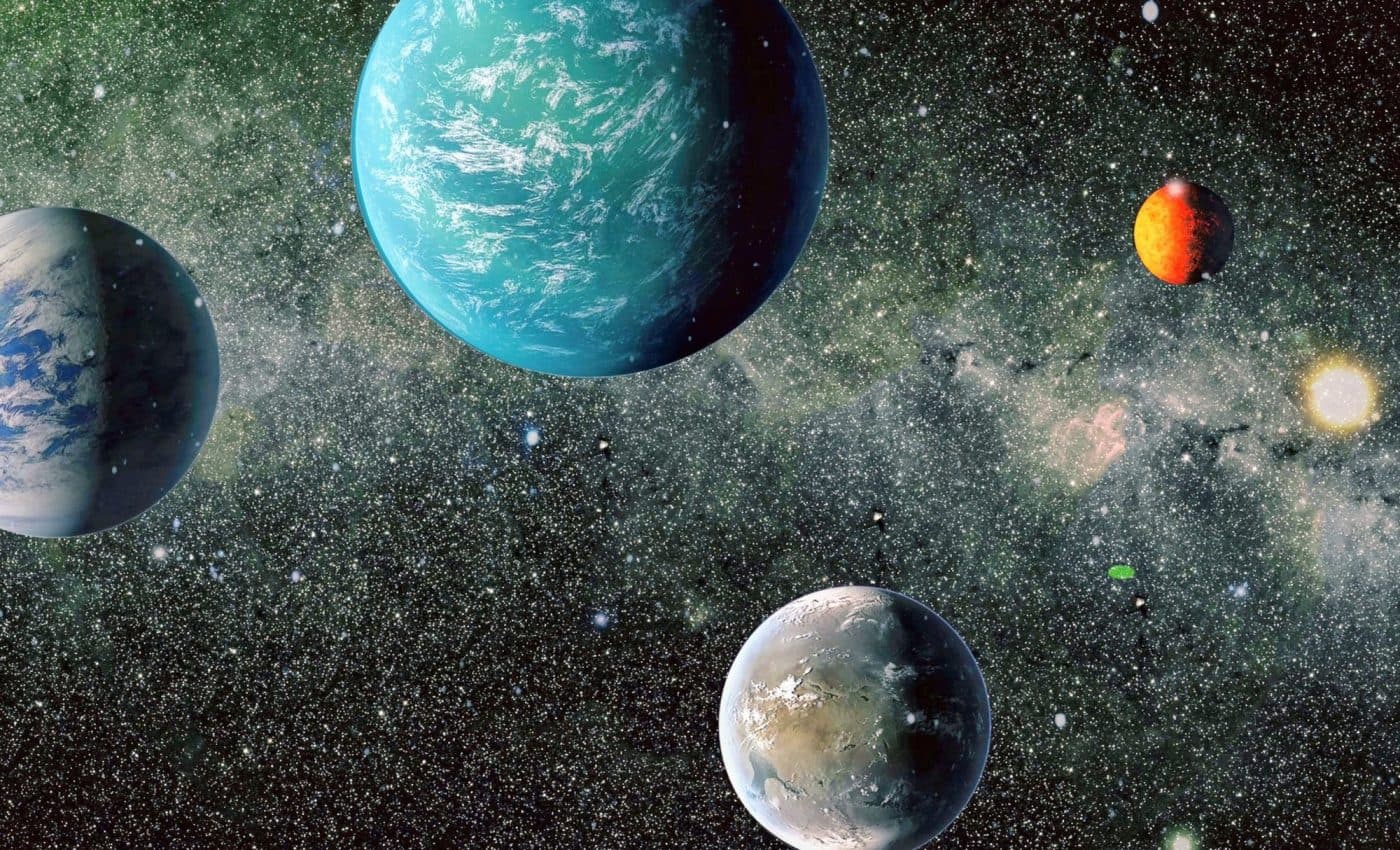
Expanding the Definition of Planets
The universe is vast with many celestial bodies orbiting stars outside our solar system. This makes us wonder: shouldn’t the definition of a planet include these distant worlds too? An upcoming article in a major scientific journal argues for a new definition. The authors propose a broader definition that includes planets outside our solar system, using clear, measurable criteria.
Mass and Gravitational Influence
An object is said to be dynamically dominant if it has enough gravity to clear its orbit of smaller objects. All planets in our solar system have this trait, but dwarf planets like Pluto and some asteroids do not. This makes dynamical dominance an important part of the new definition.
Mass also sets an upper limit, as objects that are too massive start thermonuclear fusion and become brown dwarfs. The requirement for a planet to be round is harder to measure for distant planets, so the new definition focuses on mass instead.
Planets and Dwarf Planets
The researchers hope their work will start a discussion about improving the definition of a planet. Under the new proposal, the difference between planets and dwarf planets is clearer. Dwarf planets, like Pluto, which do not have dynamical dominance, are in a separate category. This ensures that only bodies meeting the mass and dynamical dominance criteria are considered planets.
Understanding exoplanets, or planets outside our solar system, is also important. The new definition focuses on mass and gravitational influence, providing a strong framework for classifying these distant worlds. The new proposal aims to redefine what we consider a planet, making it easier and more accurate to classify celestial bodies in our ever-expanding universe.
