Gallstones is also known as gallbladder stones, are a common condition affecting one in 10 adults in the UK, but many remain asymptomatic. While gallstones can occur in both the gallbladder and the duct, not all patients experience stones in both locations. Studies indicate that around 10 percent of people in Japan have gallstones, with a lower prevalence among individuals in Southeast Asia.
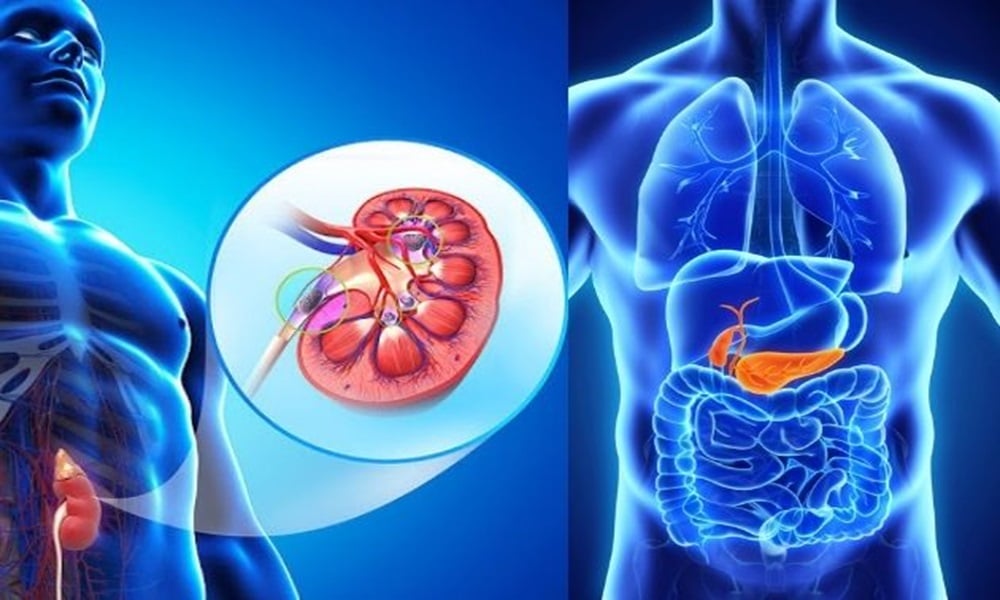
Situated beneath the liver, the gallbladder plays a crucial role in storing bile, which aids in the digestion of fatty foods. Gallstones, typically composed of cholesterol, vary in size from small grains to golf balls and can form either singularly or in clusters of varying sizes due to bile concentration imbalances.
Although only a small proportion of individuals with gallstones exhibit symptoms, risk factors such as obesity and age can contribute to their development. Symptoms may manifest as pain, often leading to complications such as jaundice and fever, which may mimic those of ulcers or pancreatic infections. In such cases, surgical intervention is often recommended, a relatively straightforward procedure with minimal complications.
Following treatment, individuals can resume normal activities, although those with underlying health conditions may require additional monitoring. Preventative measures for gallstones include dietary modifications and weight management.
A diet low in fat is recommended to reduce the risk of gallstone formation, with avoidance of high-fat foods such as processed meats, butter, ghee, hard cheese, cakes, biscuits, palm oil, and coconut oil. Consuming a balanced diet and incorporating a variety of nuts into one’s meals can also help mitigate the risk of developing gallstones. Additionally, maintaining a healthy weight is advised to prevent gallstone-related complications.

