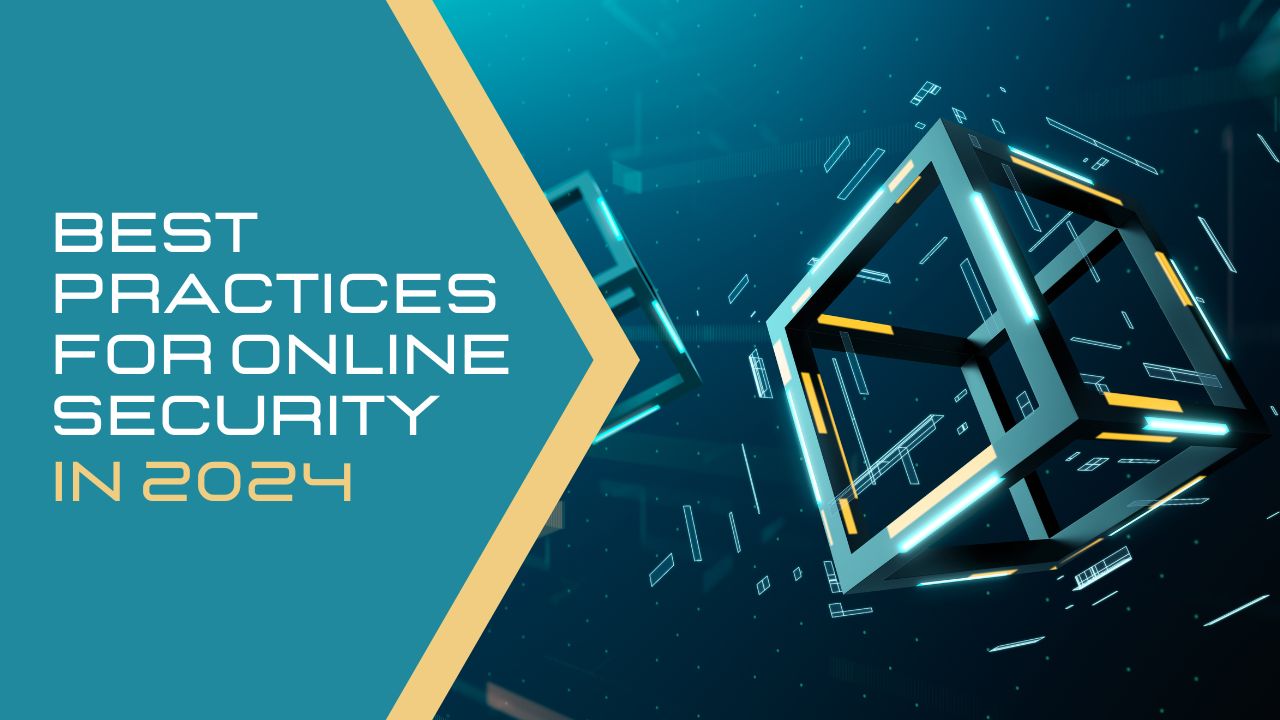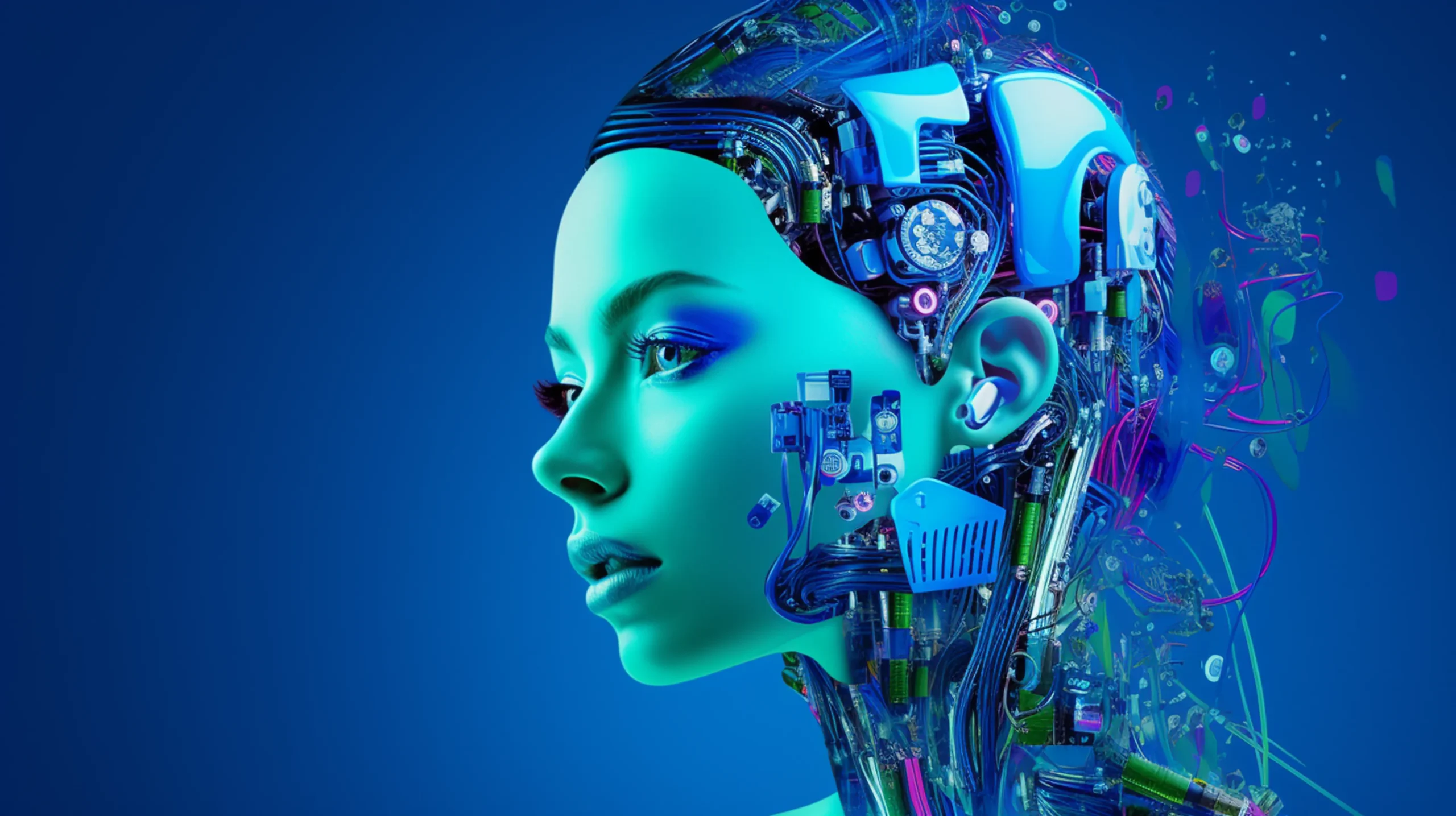The digital landscape is evolving rapidly, and with that, so are the threats. In 2024, protecting your information online has never been more important. From phishing attacks to ransomware, cybercriminals are finding new ways to compromise your privacy and data. But don’t worry—by implementing the best tips for online security, you can stay ahead of these threats and safeguard your online presence in 2024.
Why Online Security is More Important Than Ever
As our lives become increasingly digital, the risks we face online grow more complex. In 2024, cyberattacks are on the rise, with breaches costing individuals and businesses billions annually. According to recent studies, ransomware attacks have increased by 93% in the last year alone, and phishing remains the most common entry point for hackers.
The value of personal data has skyrocketed, making it a prime target for cybercriminals. This means protecting your online security isn’t just about securing your devices—it’s about securing your life. By understanding the best tips for online security, you can prevent potential breaches and ensure a safer online experience.
Common Cyber Threats to Watch Out for in 2024
Phishing Attacks
Phishing is one of the oldest tricks in the book, but it’s still highly effective. Hackers send deceptive emails, texts, or websites designed to steal your personal information. In 2024, these scams are more sophisticated, often appearing to come from trusted sources like your bank or favorite online retailer.
How to Protect Yourself
Never click on suspicious links or download attachments from unknown sources. Always verify the sender, even if the message looks legitimate. To learn more about phishing scams and how to protect yourself, visit Cybersecurity & Infrastructure Security Agency (CISA).
Ransomware
Ransomware is a type of malware that locks you out of your own files until you pay a ransom. These attacks can cripple businesses and devastate individuals. The best tips for online security suggest that the best defense is a good offense: make regular backups of your data and ensure your security software is up to date.
Social Engineering
Social engineering is a psychological manipulation technique used by cybercriminals to trick you into giving up confidential information. This could involve someone impersonating a trusted authority figure or creating a sense of urgency to pressure you into making a poor decision.
Tip:
Always verify the identity of the person or organization asking for sensitive information, and don’t give out personal details over the phone or through email without double-checking.
Malware & Viruses
Malware and viruses continue to be common threats in 2024. These malicious programs can infect your devices, steal data, and even turn your computer into part of a botnet.
Solution:
Install reputable antivirus software and perform regular scans to catch and remove any threats before they cause harm. You can check top solutions like Norton or Bitdefender.
Best Tips for Strengthening Your Online Security in 2024
Use Strong and Unique Passwords
One of the simplest yet most effective ways to protect yourself online is by using strong, unique passwords for each of your accounts. Avoid using easily guessable information like birthdays or pet names. Instead, use a combination of uppercase letters, lowercase letters, numbers, and special characters.
Pro Tip:
Consider using a password manager to generate and store strong passwords for you. This way, you only need to remember one master password.
Enable Two-Factor Authentication (2FA)
Two-factor authentication (2FA) adds an extra layer of security by requiring not only your password but also a second form of verification, like a code sent to your phone. In 2024, many online services—from banking to email—offer 2FA. Make sure to enable this feature wherever possible to safeguard your accounts.
Related Post: Best Practices for Online Security in 2024: Protect Your Digital Life
Keep Your Software and Devices Updated
Cybercriminals often exploit vulnerabilities in outdated software. Regular updates patch these vulnerabilities and help keep your devices secure. Whether it’s your operating system, apps, or security software, staying updated is crucial.
Secure Your Wi-Fi Network
An unsecured Wi-Fi network is an open door to cybercriminals. Make sure your home network is encrypted (use WPA3 if available) and that you’ve changed the default router password to something unique and secure.
Be Cautious with Public Wi-Fi
Public Wi-Fi networks are notoriously insecure. When using public Wi-Fi, avoid accessing sensitive information like bank accounts or entering passwords. If you must use public Wi-Fi, always connect through a Virtual Private Network (VPN) to encrypt your traffic and protect your data.
Essential Tools for Online Security: Best Tips for 2024
VPNs (Virtual Private Networks)
A VPN creates a secure tunnel between your device and the internet, masking your IP address and encrypting your data. This is particularly useful when using public Wi-Fi or if you want to keep your browsing habits private from advertisers.
Best VPNs for 2024
Look for VPN services that offer no-logs policies, strong encryption, and fast connection speeds. Explore reputable options like ExpressVPN and NordVPN.
Password Managers
Password managers are essential in today’s digital world. They generate, store, and auto-fill strong passwords for your accounts, ensuring that each one is unique and hard to crack.
Top options for 2024:
LastPass, Dashlane, and 1Password are highly recommended for their ease of use and robust security features.
Antivirus and Antimalware Software
Antivirus software helps detect and remove malware before it can damage your system. For maximum security, opt for a solution that offers real-time protection, frequent updates, and malware removal tools.
Top picks for 2024:
Norton, Bitdefender, and Kaspersky are leaders in the field, offering comprehensive protection against a wide range of threats.
Identity Monitoring Services
Identity monitoring services track your personal information across the web and notify you if your data is compromised in a breach. These services are invaluable in today’s environment where data breaches happen frequently.
Safe Practices When Browsing Online
How to Identify Safe Websites
Always check if the website you’re visiting is secure. Look for “HTTPS” in the URL, which indicates that the site is using encryption to protect your data. Additionally, check for privacy policies and trust badges, but don’t rely on them blindly—some fraudulent sites display fake badges to appear legitimate.
Avoiding Suspicious Links and Downloads
Never click on links in unsolicited emails or messages. If you’re unsure whether a link is safe, hover over it to see the URL it points to. If it looks suspicious or unfamiliar, don’t click.
Using Private or Incognito Mode
Private browsing mode prevents your browser from saving your history or cookies. While it doesn’t make you anonymous online, it’s useful for keeping your browsing habits private from others who use the same device.
Protecting Your Privacy on Social Media
Managing Privacy Settings
Every social media platform has privacy settings that allow you to control who sees your posts and personal information. Regularly review and update these settings to limit exposure to strangers.
Limiting Location Sharing
Many apps and services track your location by default. Make sure to disable location tracking on apps that don’t require it and be mindful when sharing your location in posts.
Avoiding Oversharing
The more personal information you share online, the easier it is for hackers to piece together details for identity theft. Be cautious about sharing things like your address, phone number, or travel plans.
Encryption and Secure Messaging
Importance of End-to-End Encryption
End-to-end encryption ensures that only the sender and receiver of a message can read its contents. This means that even if someone intercepts your communication, they won’t be able to decrypt it.
Recommended Secure Messaging Apps for 2024
Popular apps like Signal, WhatsApp, and Telegram offer end-to-end encryption, making them the best choices for secure messaging in 2024.
Best Practices for Online Transactions
Shopping on Trusted Websites
Always verify the legitimacy of an online retailer before making a purchase. Look for trusted payment methods, read reviews, and double-check URLs to ensure you’re shopping on the correct site.
Securing Online Payments
Use secure payment methods like PayPal or credit cards with fraud protection. Avoid using debit cards, as they don’t offer the same level of protection against fraud.
Recap: Best Tips for Online Security in 2024
In 2024, staying secure online requires a multi-layered approach. Use strong passwords, enable two-factor authentication, stay updated on software patches, and consider investing in tools like VPNs, password managers, and identity monitoring services. By practicing these best tips for online security and staying informed about current threats, you can protect your personal information and navigate the digital world with confidence.