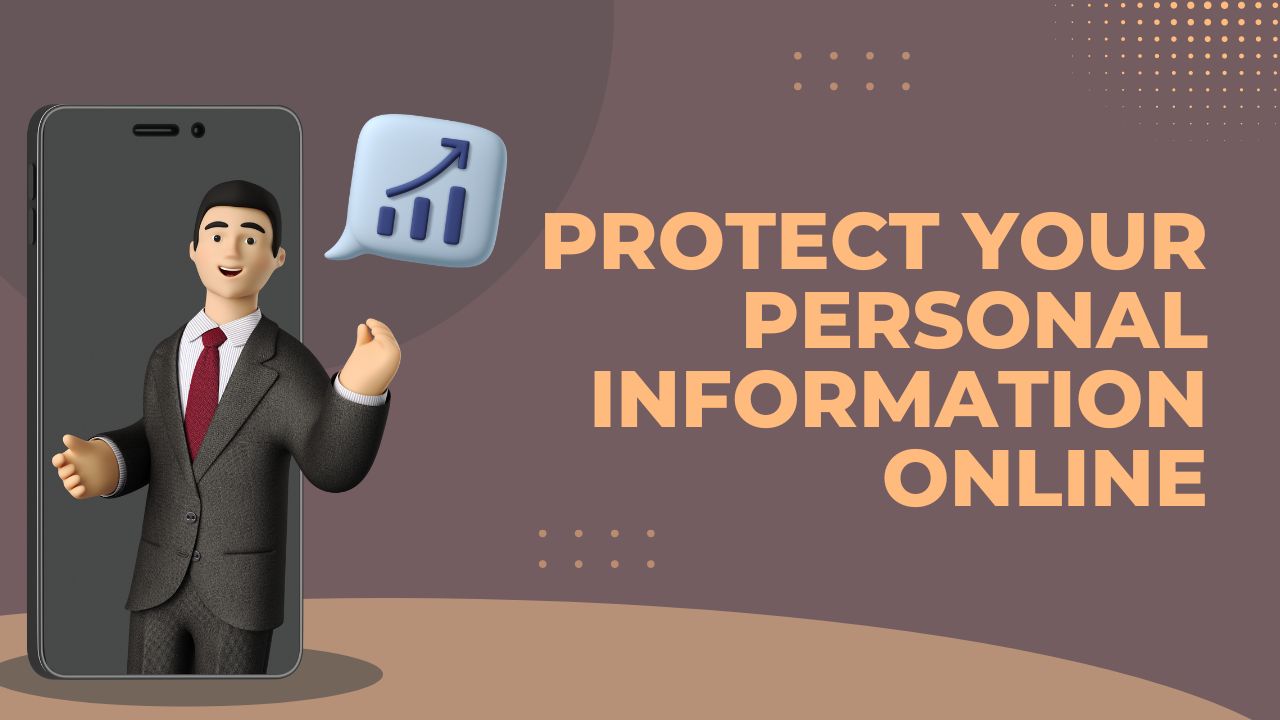Receiving a visa refusal letter can feel like a physical blow—dreams of studying abroad, reuniting with family, or pursuing career opportunities suddenly shatter. That sinking realization is all too familiar for thousands each year. But here’s what immigration experts won’t tell you: over 40% of visa refusals are overturned on appeal when applicants strategically address the root cause. Your denial isn’t necessarily the end. This guide reveals actionable steps to transform rejection into approval, drawing on proven legal frameworks and firsthand success stories.
How to Appeal a Visa Refusal: Your Step-by-Step Blueprint
Visa appeals demand precision, speed, and a deep understanding of bureaucratic nuances. The moment you receive a refusal letter, the clock starts ticking—most countries give you 14–30 days to formally appeal. First, scrutinize the refusal notice. Immigration officers must cite specific grounds under local law, such as Section 221(b) of the UK Immigration Rules or INA 214(b) in the U.S. Missing this detail is the top reason appeals fail.
Phase 1: Gather Critical Evidence
- Challenge “Insufficient Funds” Claims: Submit updated bank statements with annotated transactions. Include a sponsor letter if funds come from family, attaching their employment contracts.
- Counter “Immigration Intent” Doubts: Prove ties to your home country with property deeds, job contracts showing return obligations, or enrollment in local programs.
- Fix Documentation Errors: Replace unclear or expired papers. For instance, if a birth certificate was rejected, obtain a notarized, apostille-certified copy.
Phase 2: Craft a Compelling Appeal Letter
This letter is your courtroom. Structure it to systematically dismantle refusal grounds:
- Header: Case ID, embassy reference, your details.
- Point-by-Point Rebuttal: “The officer noted insufficient funds. Enclosed are six months of statements showing consistent balance above €4,000.”
- New Evidence Highlight: “As supplementary proof, I include my employment contract requiring my return by [date].”
- Legal Citations: Reference laws like Article 32 of the EU Visa Code to show procedural errors.
Phase 3: Submit Through Proper Channels
- Administrative Review: Used when officers misapplied rules (common in UK/AU). No new evidence allowed—just argument refinement.
- Judicial Review: For legal misinterpretations. Requires an immigration lawyer.
- Reapplication: Best if new evidence fundamentally changes your case.
Pro Tip: Canada’s IRCC processing times for appeals average 18 months. Expedite by requesting urgency for academic or medical reasons via web form with proof.
Common Visa Refusal Reasons and How to Crush Them
Insufficient Financial Proof
The Problem: Vague bank statements without income sources trigger rejections.
The Fix:
- Visualize Your Finances: Create a table breaking down income vs. expenses:
| Income Source | Monthly Amount | Proof Document |
|---|---|---|
| Employment | $2,500 | Salary slips + contract |
| Investments | $400 | Dividend statements |
| Total Funds | $15,000 | 6-month bank history |
- Sponsorship Validation: Have sponsors sign affidavits of support notarized under local law.
Suspected Immigration Intent
The Problem: Officers doubt you’ll leave after your visa expires.
The Fix:
- Anchor Evidence: Submit property leases, child enrollment in schools, or employer letters confirming job retention.
- Travel History: Highlight past compliance with visas (e.g., Schengen stamps showing timely exits).
Incomplete or Suspicious Documentation
The Problem: Missing stamps, unclear translations, or inconsistent forms.
The Fix:
- Use certified translators accredited by bodies like the ATA.
- For gaps in employment history, submit tax returns or sworn self-employment affidavits.
When to Hire an Immigration Lawyer vs. DIY Appeals
DIY Appeals Work If:
- Refusal was due to minor oversights (e.g., unsigned form).
- You have clear new evidence (e.g., previously omitted bank statements).
- The process is administrative (no court hearings).
Hire a Lawyer When:
- Facing deportation risks (e.g., expired status during appeal).
- Complex legal issues arise (e.g., prior visa fraud accusations).
- Country policies are volatile (e.g., recent U.S. travel ban updates).
Case Study: Amina’s UK study visa was denied for “low academic progression.” Her lawyer appealed, proving her neuroscience master’s built directly on her biology degree. The appeal succeeded in 71 days.
Choosing Your Advocate:
- Verify credentials through the American Immigration Lawyers Association or equivalent bodies.
- Avoid consultants who guarantee outcomes—ethical lawyers provide realistic assessments.
The Hidden Costs and Timelines You Must Plan For
Appeals aren’t free. Budget for:
- Government Fees: $500–$1,500 (e.g., Canada’s appeal fee is CAD $400).
- Legal Fees: $2,000–$10,000 for lawyer-drafted appeals.
- Hidden Expenses: Document authentication ($100–$300), translations ($30/page).
Processing times vary wildly:
- Australia AAT: 12–24 months
- UK Administrative Review: 28 days
- US AAO Appeals: 2+ years
While Waiting:
- Maintain valid status if in-country.
- Monitor policy shifts via official portals like the UKVI dashboard.
Don’t risk your future by guessing. A strategic appeal transforms refusals into approvals—but only with methodical, evidence-backed actions.
FAQs: Appeal Visa Refusal
1. Can I reapply immediately after refusal instead of appealing?
Yes, but only if you have substantial new evidence. Reapplying without fixing refusal grounds leads to repeat denials. Appeals force officers to re-examine original documents under legal scrutiny.
2. How long does an appeal delay my travel plans?
Most countries let you stay during in-country appeals (e.g., UK Section 3C leave). For overseas applicants, processing halts further applications until resolved. Expedite requests require extreme hardship proof.
3. What success rate can I realistically expect?
Success hinges on refusal reasons. Cases involving human rights (family separation) see 60%+ approvals. Tourist visa appeals average 30%. Consult country-specific reports, like Canada’s 2023 IRB data.
4. Should I attend the appeal hearing myself?
For tribunal hearings (like Canada’s IRB), your presence is crucial. Lawyers handle procedural arguments, but you testify on personal circumstances. Bring witnesses to corroborate your story.
5. Can I use AI tools to draft my appeal letter?
Use AI for structure only. Generic language fails—officiers spot templated arguments. Inject personal specifics: “My mother’s surgery on [date] requires my care, as verified by Dr. [Name]’s letter.”
6. What if my appeal is rejected?
Options include higher-court appeals (expensive) or reapplying after 6–12 months with stronger evidence. Some countries (e.g., Australia) ban reapplications for 3–10 years after certain refusals.
Disclaimer: This guide provides general information only, not legal advice. Visa laws vary by country and change frequently. Consult an accredited immigration lawyer or official government resources like USCIS for case-specific guidance.