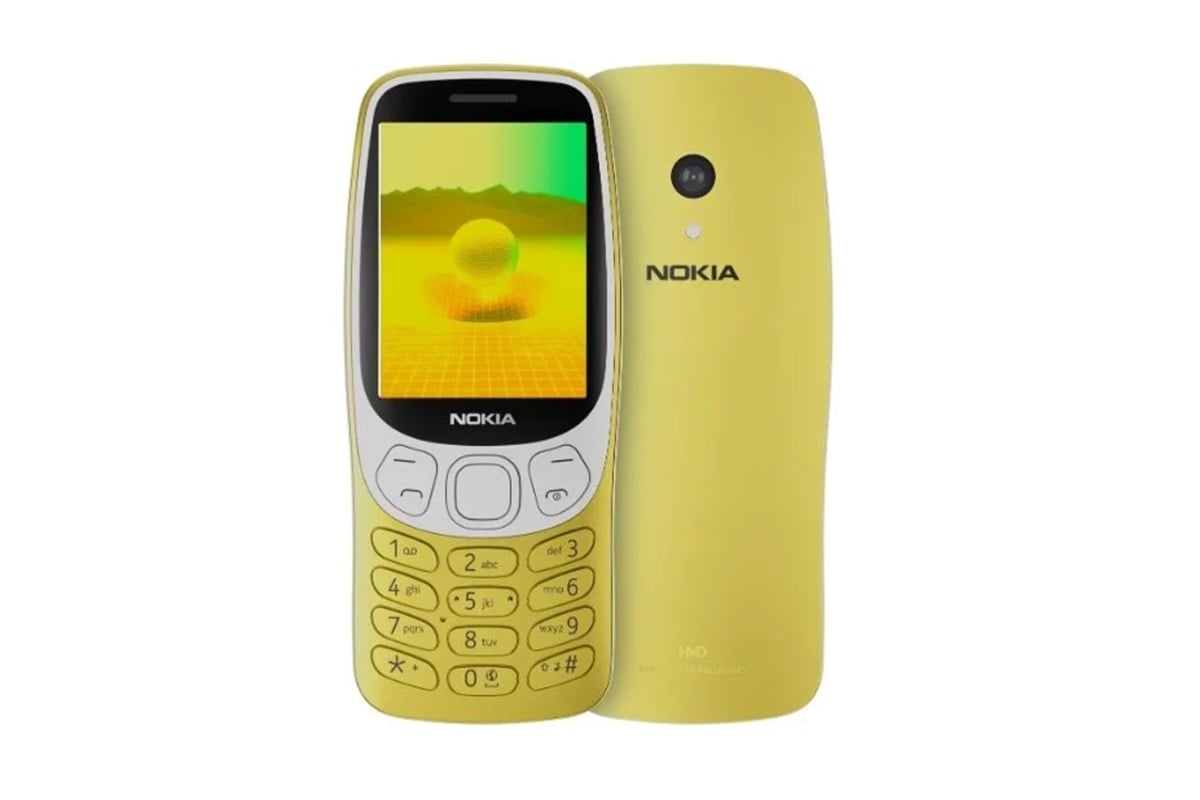Redmi’s Note series is well-known for its good performance and affordable prices. The latest series, Redmi Note 13, is currently available, but it looks like Redmi is already working on the next series, the Redmi Note 14. This news comes from new entries found in the IMEI database.

According to XiaomiTime, the IMEI database has shown three new phones in the Note 14 series. These are the Redmi Note 14, Redmi Note 14 Pro, and Redmi Note 14 Pro Plus. Each model will be available in three different versions for the Global market, India, and China.
For example, the basic Redmi Note 14 will have different model numbers for each region: 24115RA8EG for Global, 24115RA8EI for India, and 24115RA8EC for China. The Pro and Pro Plus versions have similar regional model numbers.
The model numbers suggest that these phones will be released in September 2024. They might launch first in China and then in other regions. The global launch could happen by the end of 2024 or early 2025.
A leak from 91Mobiles suggests that the Redmi Note 14 series will have better processors and larger batteries over 5000mAh. There are also hopes for new features like wireless charging and a unique design to make these phones stand out from others in this price range.
Right now, we don’t have many details about the features and specifications of the Redmi Note 14 series. But as the launch date gets closer, we expect to see more leaks and rumors. People are hoping to see excellent features in the Redmi Note 14 series.