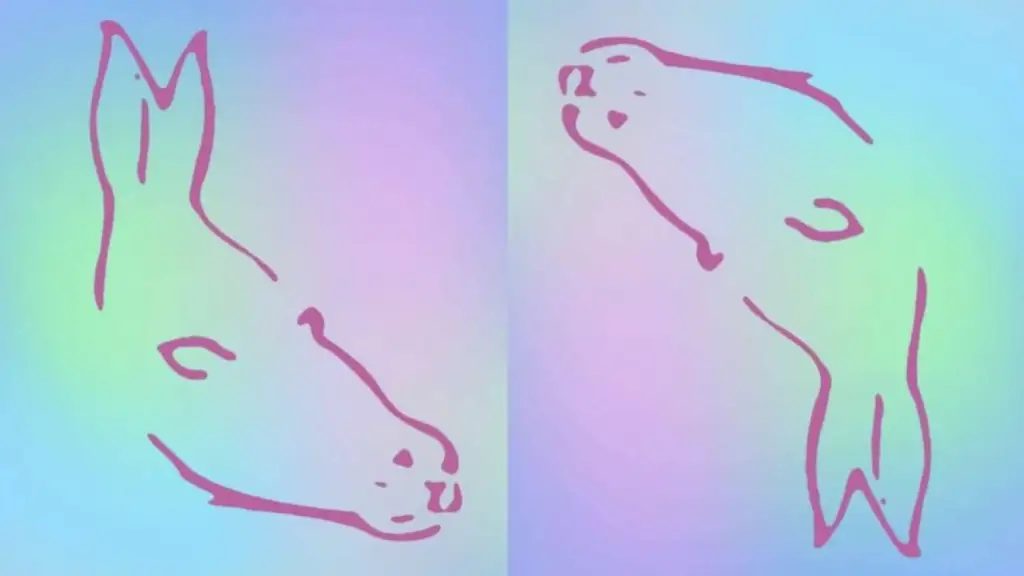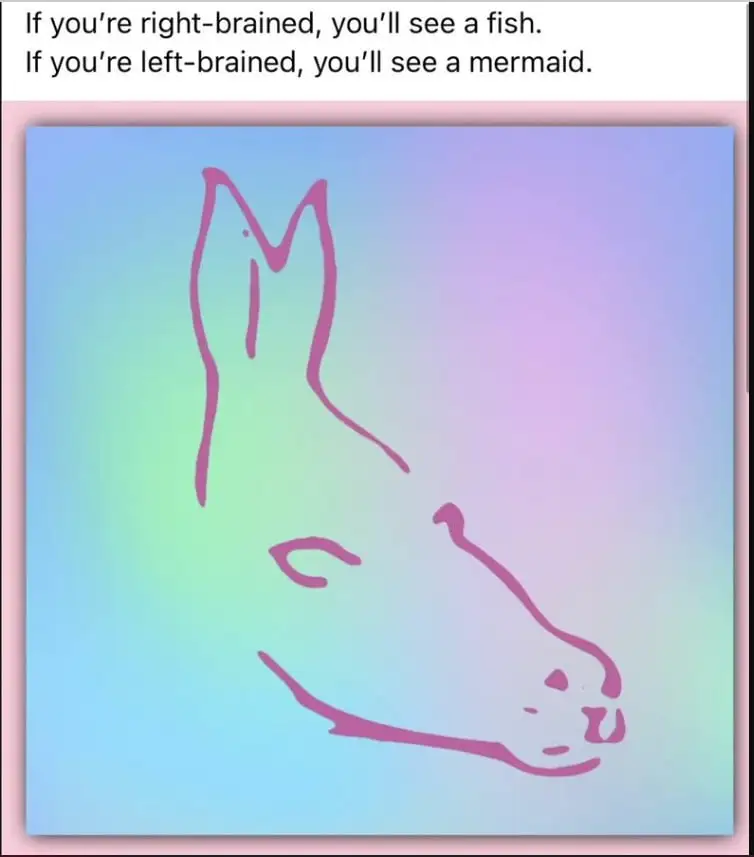A social media influencer is an individual who has a large following on social media and who has the ability to influence the opinions and behaviors of their followers. Influencers can be anyone from celebrities to everyday people who share their thoughts and experiences on social media.
Influencers can be used by brands to promote their products or services. By partnering with influencers, brands can reach a wider audience and generate more sales. Influencers can also be used to educate and inform their followers about a variety of topics.
There are many different types of social media influencers. Some of the most common types include:
- Fashion influencers share their style tips and recommendations with their followers.
- Beauty influencers share their makeup and skincare routines with their followers.
- Travel influencers share their travel photos and experiences with their followers.
- Food influencers share their favorite recipes and food reviews with their followers.
- Fitness influencers share their workout routines and healthy eating tips with their followers.
Influencers can be a great way to connect with people who share your interests. They can also be a valuable source of information and inspiration. If you’re looking for new products to try, places to visit, or ways to improve your life, influencers can be a great resource.
Here are some of the benefits of working with social media influencers:
- Reach a wider audience: Influencers have a large following on social media, which means that your brand can reach a wider audience when you partner with them.
- Generate more sales: Influencers can help you to generate more sales by promoting your products or services to their followers.
- Build brand awareness: Influencers can help you to build brand awareness by sharing their thoughts and experiences about your brand with their followers.
- Improve customer loyalty: Influencers can help you to improve customer loyalty by building relationships with their followers and encouraging them to support your brand.
If you’re considering working with social media influencers, there are a few things you need to keep in mind:
- Choose the right influencers: Not all influencers are created equal. It’s important to choose influencers who have a relevant following and who align with your brand values.
- Set clear expectations: Before you partner with an influencer, it’s important to set clear expectations about what you expect from them. This includes things like the number of posts they will create, the type of content they will create, and the hashtags they will use.
- Track results: It’s important to track the results of your influencer marketing campaign so that you can see how effective it is. This includes tracking things like website traffic, social media engagement, and sales.
By following these tips, you can ensure that your influencer marketing campaign is successful.
The Most Beautiful Girls in the United Arab Emirates with short biography
These Are the Top Social Media Influencers in India
Here are some of the most influential Indians on social media, with a short biography of each:
-
- Amitabh Bachchan – Indian actor, film producer, and television personality. He is one of the most popular and respected actors in India. He has over 50 million followers on Twitter and over 40 million followers on Instagram.
-
- Alia Bhatt – Indian actress. She is one of the most popular and successful actresses in India. She has over 60 million followers on Instagram.
-
- Deepika Padukone – Indian actress. She is one of the most popular and successful actresses in India. She has over 70 million followers on Instagram.
-
- Kiara Advani – Indian actress. She is one of the most popular and rising actresses in India. She has over 40 million followers on Instagram.
-
- Kareena Kapoor Khan – Indian actress. She is one of the most popular and successful actresses in India. She has over 70 million followers on Instagram.
-
- Narendra Modi – Prime Minister of India. He is one of the most followed politicians on social media. He has over 60 million followers on Twitter and over 40 million followers on Instagram.
-
- Priyanka Chopra Jonas – Indian actress, singer, and model. She is one of the most popular and successful Indian celebrities in the world. She has over 80 million followers on Instagram.
-
- Sachin Tendulkar – Indian cricketer. He is one of the most popular and successful cricketers in the world. He has over 50 million followers on Twitter and over 40 million followers on Instagram.
-
- Shah Rukh Khan – Indian actor, film producer, and television personality. He is one of the most popular and successful actors in India. He has over 50 million followers on Twitter and over 40 million followers on Instagram.
These are just a few of the many influential Indians on social media. These individuals have a large following and use their platforms to share their thoughts, ideas, and experiences with the world. They can be a great source of inspiration and motivation, and they can help us to connect with others who share our interests.