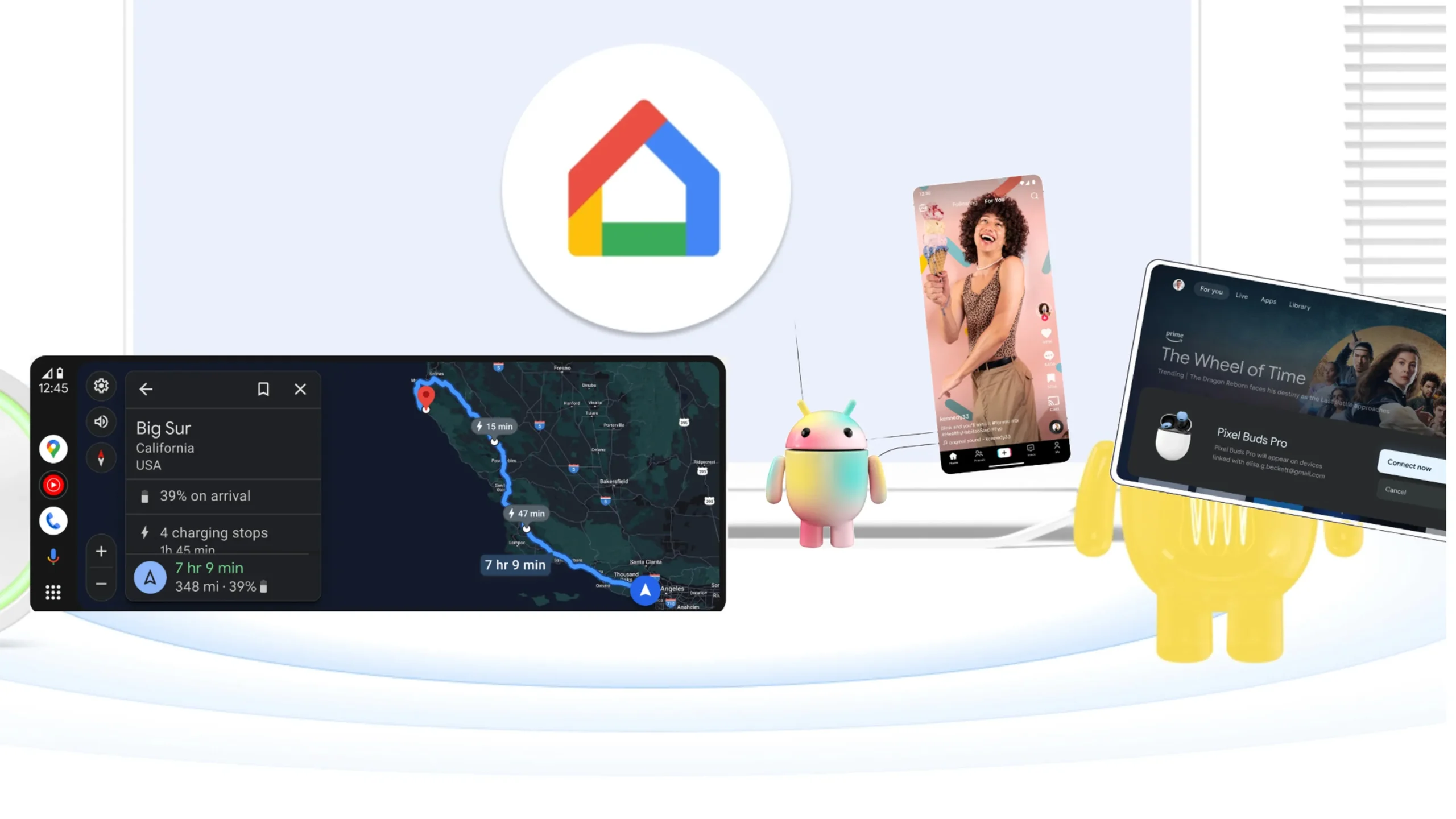Samsung, known for its top-notch flagship smartphones, is gearing up to unveil three new Galaxy S24 phones. Alongside its flagship line, Samsung has been catering to users in extreme conditions with its ruggedized Galaxy XCover range since 2011. The latest addition to this rugged lineup is the Galaxy XCover 7, and we now have more details, thanks to leaks from a Czech Samsung reseller.

The Galaxy XCover 7 has been in the spotlight since renders surfaced in November, followed by pricing details in late December. Now, a Czech retailer, Setos, has spilled the beans on the phone’s hardware specs and pricing in the Czech Republic.
Let’s dive into the details. The Galaxy XCover 7 is expected to be priced at 9,000 Czech Koruna, roughly $400, making it more affordable than its predecessor, the Galaxy XCover 6 Pro, which debuted at $600 in the US.
In terms of display, the XCover 7 boasts a 6.6-inch FHD+ screen with a resolution of 2408 x 1080. The prominent notch houses a 5MP selfie camera, and it’s likely that Samsung has stuck with an LCD panel, similar to its predecessor. The rear dual-camera setup has been replaced by a single 50MP sensor, as per the retailer’s listing and corresponding images.
Under the hood, Samsung has opted for the MediaTek MT6835V/ZA, also known as Dimensity 6100+, an octa-core SoC with 5G support. The processor includes two Arm Cortex-A76 cores clocked at up to 2.2GHz and six Arm Cortex-A55 cores at 2.0GHz. The XCover 7 features 6GB of RAM and 128GB of onboard storage, expandable via the microSD card slot.
On the software front, the phone is expected to run Android 14 with Samsung’s One UI 6 overlay. Powering the device is a 4,050 mAh battery, ensuring decent battery life. The XCover 7 is equipped with IP68 and MIL-STD-810H certifications, providing robust protection against the elements.
For charging and data transfer, the phone retains the standard USB-C port. Samsung has also kept the 3.5mm headphone jack, a thoughtful inclusion for users who prefer wired headphones. The XCover 7 continues the tradition of a user-configurable hardware button, known as the XCover key, although the second customizable hardware button, or Top key, present in the XCover 6 Pro, seems to be absent.