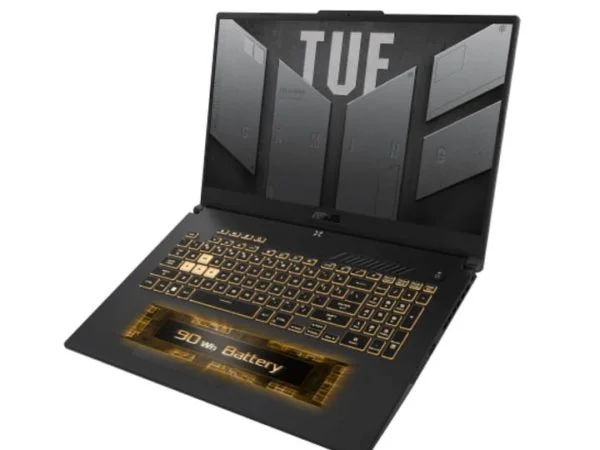As someone who’s always on the go, finding the right laptop that can handle my workload while withstanding the rigors of travel isn’t easy. Many laptops boast longer battery life, but finding one with durable build quality that can endure a few bumps is more challenging than expected. Plastic models often feel flimsy, while metal builds come at a premium. Enter the new HP Elite X360 1040 G11, starting at $2,299 USD. Marketed toward “road warriors” and business professionals, let’s see if it lives up to its price tag.

What’s New?
This year’s HP Elite X360 1040 series takes a leap in design and usability. The new Glacier Silver finish stands out, even changing to white in different lighting, while resisting fingerprint smudges for a cleaner look. HP has also expanded the trackpad and enlarged the keyboard keycaps, making navigation smoother and typing more comfortable.
Internally, it packs Intel’s latest Core Ultra 5 and 7 processors, with my unit featuring an Intel Core Ultra 7 165H. Despite its slim design, HP has improved the thermal system to keep things cool and quiet during use.
Design
HP upgraded the Elite X360 1040’s lid from magnesium to aluminum, improving durability without adding weight. The base remains magnesium but shows no signs of flex, even under pressure.
The laptop’s rounded edges, particularly around the keyboard, make extended typing sessions more comfortable. This subtle design also adds comfort when using the laptop in tablet mode, avoiding sharp edges digging into your hands.
One small but useful addition is the webcam shutter, allowing you to hide the camera for added privacy.
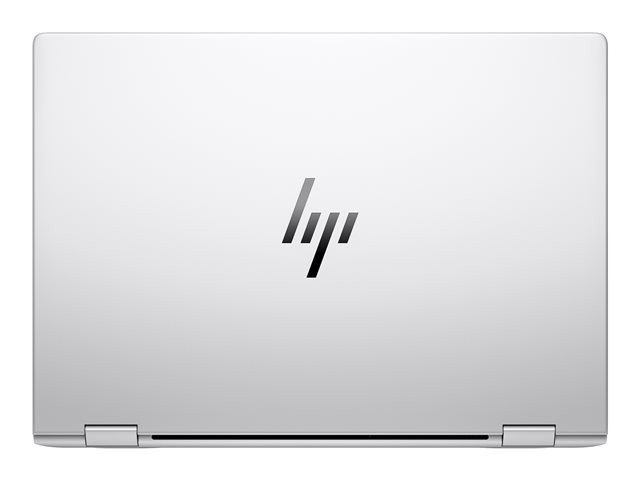
Ports/Connectivity
One common downside of slim laptops is the lack of ports, but HP addresses this well. The left side includes two Thunderbolt 4 ports, an HDMI 2.1, and a headphone/mic jack. The right side features a nano lock slot, a USB 3.2 Type-A port, a USB 3.2 Type-C port, and a nano SIM card reader. While an SD card slot would have been nice, the selection is generous enough to connect most devices.
Keyboard/Touchpad
This year’s model has 16% larger keycaps, and while they’re not the biggest out there, they offer a significant improvement. The stabilized keys reduce accidental keystrokes, and overall, the typing experience is excellent—better than most laptops I’ve used. HP has also expanded the touchpad by 6%, making it one of the largest in this class, offering smooth and responsive control.
Both the touchpad and keyboard use recycled materials, including ocean-bound plastics, reflecting HP’s sustainability efforts. The included stylus charges via USB-C and feels like a natural pen, providing a smooth experience when drawing or writing on the display.
Display
HP offers several display options, and my review unit has a 1920×1200 WUXGA panel with 400 nits of brightness. There’s also a 2.8K option and a Sure View privacy screen for security-conscious users. The matte screen in my unit minimizes glare, making it easier to use in bright conditions.
The display’s hinges are sturdy, keeping the screen stable in any position, and the magnets securely close the lid when not in use.
Performance
Equipped with an Intel Core Ultra 7 165H processor and 16GB of LPDDR5x memory, the HP Elite X360 1040 G11 delivers impressive performance. In Cinebench R23, it scored 13,768, outperforming many laptops in its class. While it’s not a gaming laptop, it can handle casual games like Fortnite at medium settings with 60 FPS, and even older titles like GTA V perform well at 1080p.
The laptop also shines in audio quality, with four speakers, each equipped with a discrete amplifier, providing rich and clear sound that rivals even premium laptops like the MacBook.

Battery Life & Extras
Battery life is crucial for a travel-friendly laptop, and HP delivers. I consistently got around 10 hours of use, and on lighter days, it stretched even further. While short of HP’s claimed 20 hours, it’s still impressive for an Intel-powered machine.
The laptop also scores high in repairability, with easy access to key components like the SSD and battery, making it an attractive option for business fleets where quick maintenance is needed.
Conclusion
The HP Elite X360 1040 G11 is a top-tier business laptop, offering excellent build quality, impressive performance, and thoughtful features. Its keyboard and typing experience are among the best, making it a pleasure for long work sessions. Although the price may be steep at $2,299 USD, for professionals and businesses looking for durability, power, and flexibility, it’s worth the investment.