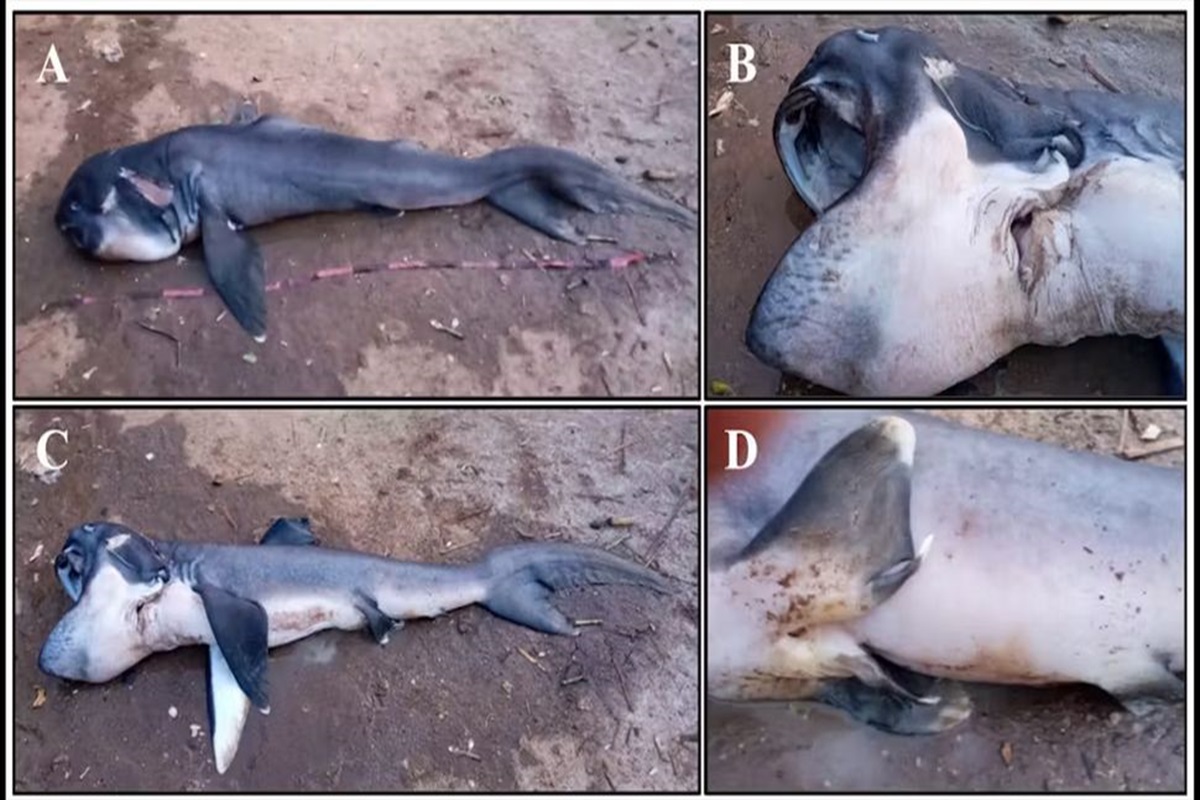In today’s economic climate, managing debt and paying off credit card balances can be challenging for many people. However, with the right strategies and planning, it is possible to tackle these challenges effectively. Here are some effective strategies to help you pay off loans and credit card debts.

Create a Budget Plan
The first step is to create a comprehensive budget plan that outlines your income, expenses, and savings. List all your sources of income and all your expenses. Try to reduce unnecessary expenses and increase your savings, which can then be used to pay off debts.
Prioritize Debt Repayment
It’s crucial to prioritize your debts based on their interest rates. Focus on paying off high-interest debts first, as these can quickly increase your total debt amount. This approach, known as the “avalanche method,” helps you save money on interest in the long run.
Debt Consolidation
If you have multiple debts, debt consolidation can be a good strategy. This involves combining all your debts into a single loan, usually at a lower interest rate. This makes it easier to manage your payments and can reduce your overall interest costs.
Use Low-Interest Loans
If possible, try to convert high-interest debts into low-interest loans. Many banks and financial institutions offer low-interest loans that can be used to pay off high-interest debts, making it easier to manage and pay off your debts.
Automatic Payment Systems
Set up automatic payments for your loan and credit card installments to ensure timely payments. This helps you avoid late fees and maintain a good credit score.
Seek Professional Advice
If you are struggling to manage your debts, consider seeking advice from a financial advisor. They can assess your financial situation and help create an effective plan for managing and paying off your debts.
Increase Savings
In addition to paying off debts, it’s important to increase your savings. Set aside a portion of your monthly income for savings and use these savings for emergencies, which can help you avoid taking on new debt.
Paying off loans and credit card debts can be challenging, but with the right strategies, it is achievable. By creating a budget plan, prioritizing debt repayment, consolidating debts, using low-interest loans, setting up automatic payments, seeking professional advice, and increasing savings, you can work towards a debt-free life.